Do you own or are thinking about purchasing a Samsung freezer? After you've got your appliance in the right place and in operation, you may start wondering about the settings of your freezer. Is there such a thing as a freezer that is too cold? One that is not cold enough won't do the job a freezer is intended for. Today, we are going to explain what temperature your Samsung freezer should be set at exactly, and how to go about setting it.
The majority of Samsung freezers should be set at -18 degrees Celsius. The exception is Samsung freezers that are in the RB range, where -18 degrees Celsius is not an option. Their ideal setting is -19 degrees Celsius.
Now you know what temperature your freezer should be set at, and we will go on to explain the steps of setting it. Read on for these steps, as well as the steps you'll need to reset a Samsung freezer and more.
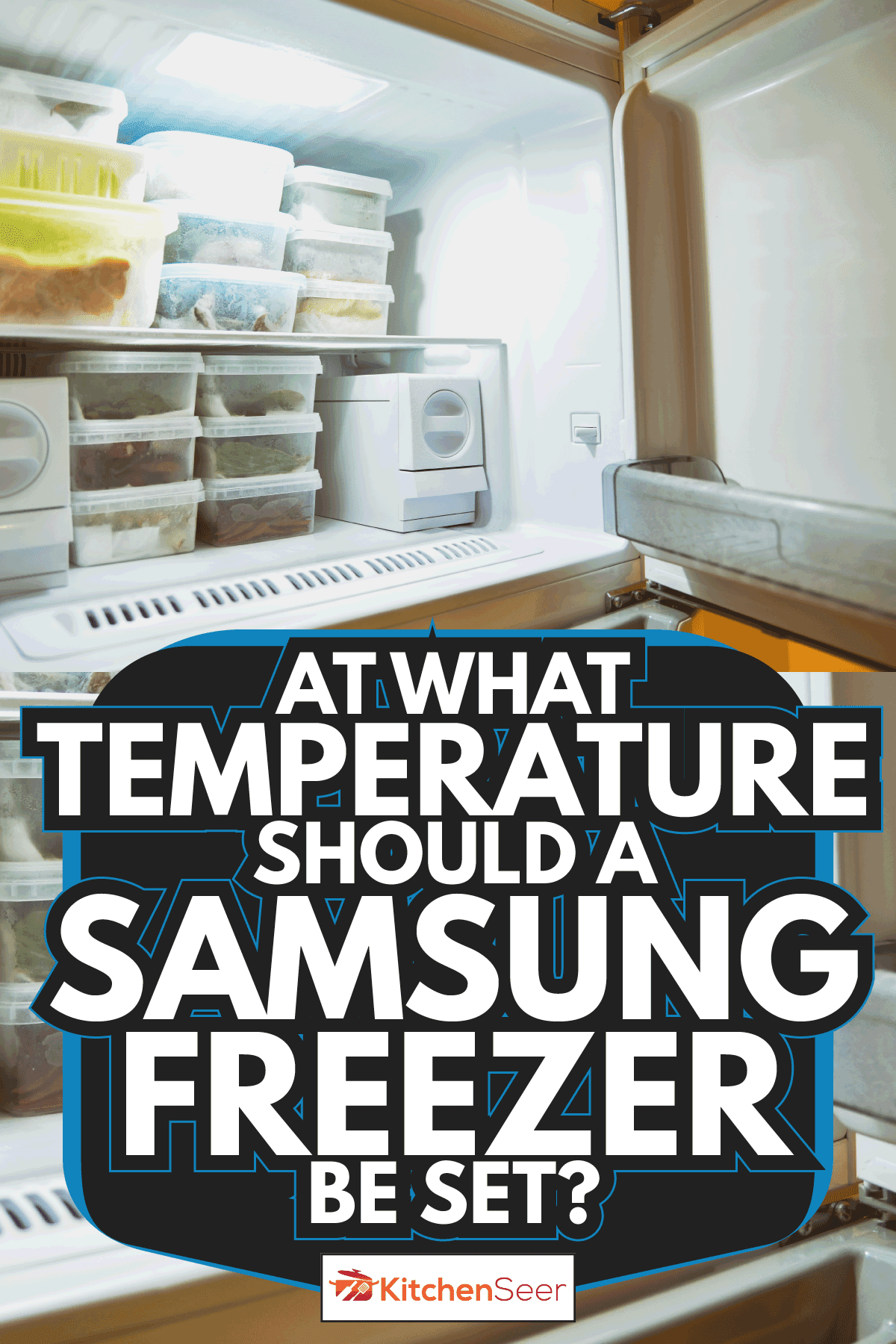
How Do You Set The Freezer Temperature On A Samsung Freezer?
The settings on your fridge and freezer have not been based on preference alone. The USDA food safety regulations state that refrigerated food should be kept below 40 degrees Fahrenheit (4.44 degrees Celsius), and frozen foods should be kept below 0 degrees Fahrenheit (ca. -18 °C).
To appropriately set your freezer temperature, locate the panel on the front of your freezer door. On this panel, you will see setting options for the freezer, refrigerator, and depending on your model, you may also see settings for a door alarm and energy saving. To set your freezer temperature, you will press the freezer icon multiple times, and your degrees will appear. As you continue pressing the freezer option, your temperature settings will start to cycle through.
Keep pressing the button until you land on -18 °C. Do not hold the freezer button, as this will trigger another setting. You hold your finger on the freezer button until you hear a "ding" noise, then lift off to press again.
Have a look at the video below for a visual representation of these steps:
Read more on our blog post, "Where Should I Put My Freezer? [10 Locations To Consider]"
How Do You Reset A Samsung Freezer?
In some situations, you may need to reset your Samsung freezer. Unplugging your freezer to move or clean it will require a freezer reset when you plug your appliance back in. The need to reset can appear after a power outage or power surge as well.
If you notice error codes on your control panel, you may be tempted to reset your freezer right away. Before you reset, give the manufacturer a call to document the error codes as service could be required. During this call, you may be asked to reset your freezer, and knowing how to will be handy.
To reset your Samsung freezer, unplug the appliance and wait about five minutes with the appliance off. After this time has passed, plug your freezer back in and turn on the appliance.
In most cases, this can be enough to reset your freezer, but you can take the extra step of completing a factory reset of all data as well. The steps to a factory reset can vary based on the model of freezer you have. To find these steps, consult the manual that came with your Samsung freezer.
Learn more on our blog post, "How To Reset A Samsung Fridge In 4 Steps".
What Is The Coldest Setting On A Samsung Freezer?
The coldest setting on a Samsung freezer can vary based on which freezer model you have. The coldest setting among all models is -25 degrees Celsius. You may think colder is better concerning freezers, so why not keep your freezer as cold as possible at all times? Keeping your freezer this cold is just not necessary and can cost you more on your electricity bill in the long run.
You can turn your freezer to this low of a temperature temporarily when adding new items to the freezer. If you have been opening the freezer doors frequently, this can cause the temperature inside to rise. To get your freezer back to the ideal temperature quickly, you can set the temperature to the lowest setting and change it back once the cold has equalized.
There are ways to tell if your freezer is too cold. If you are having to scrape a layer of ice off your frozen food items, or there is ice covering the inside of your freezer, the temperature is too low.
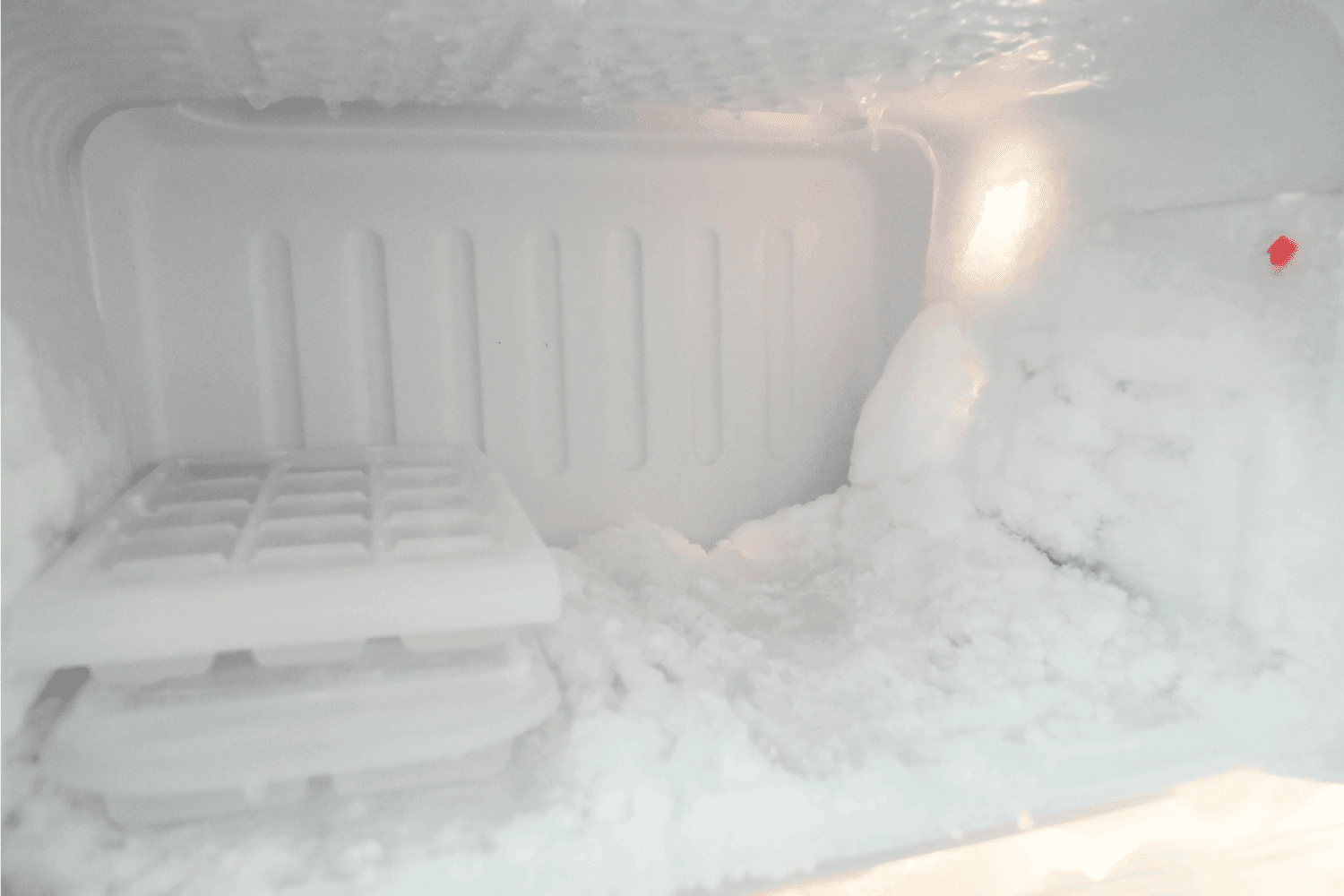
Read more on our blog post, "At What Temperature Should An Ice Maker Be On?"
Why Is My Samsung Refrigerator Freezer Not Freezing?
If you have opened your freezer to a bunch of melting food items, it is time to start troubleshooting your freezer. There are several reasons why a freezer may not be freezing. The parts that could be affected include the settings of your freezer, compressor, evaporative fan, condenser coils, the freezer's seal, or the contents within. Let's take a closer look at what may be going on.
Settings
The first thing to check when your Samsung freezer is not freezing is the settings. Ensure your settings are at the recommended temperature we discussed or a little cooler. If you don't see any error codes or note any changed settings, you can move on to inspecting other parts of your freezer.
Compressor
The compressor in your freezer should be making a humming sound if all is working correctly. If you do not hear a humming sound, then your problem may lie in your compressor. You can try to get your compressor working again by unplugging the unit for a few minutes, allowing it to reset. Still don't hear a humming noise? The next step is to contact a repair technician.
Evaporative Fan
The evaporative fan has the job of moving air over the coils and moving cool air throughout the freezer. Expecting the evaporative fan motor is another part of troubleshooting. If the fan motor is making a strange noise, you may need to replace it. A lack of air circulation can stop the freezer from getting as cold as it should be.
Condenser Coils
If the settings, compressor, and evaporative fan are all working as they should, it is time to check the condenser coils. You can find these coils behind your appliance. Inspect them for built-up dirt or debris and clean them as needed.
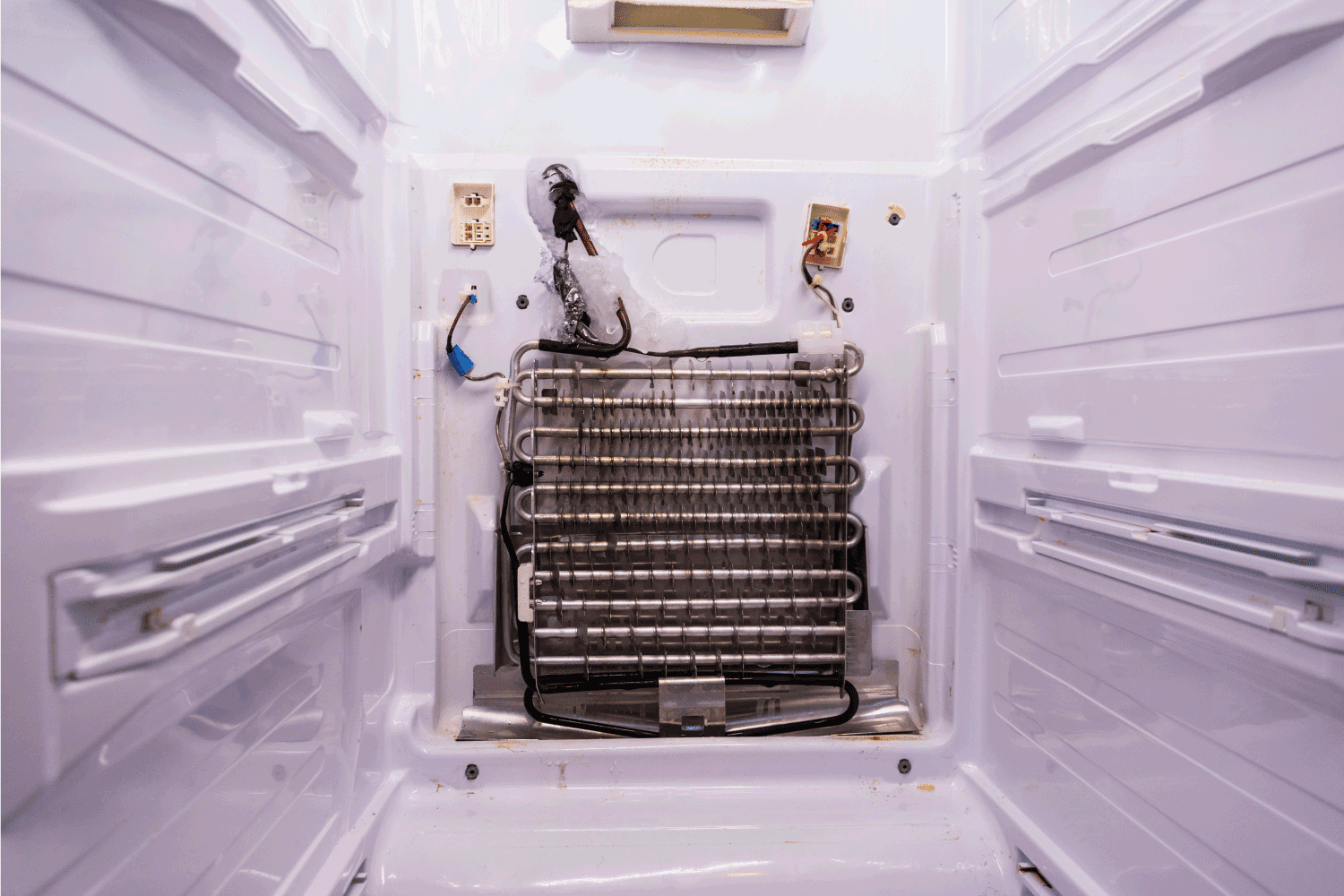
Seal
Is your Samsung freezer a few years old? It is worth checking the seal around the freezer door in older units. With the door closed, you can feel around the to see if you feel any cold air coming out. Additionally, you can try the dollar trick, where you place a dollar in the door and then shut it. Try to pull the dollar out, and if it comes out easily, you do not have a good seal.
Worn or leaking seals can cause your freezer to work harder and still not maintain a consistent freezing temperature. Try cleaning the seal well with a rag and water. If the seal is still weak, you will need to replace it.
Contents
In some cases of a freezer not freezing, it is simply caused by too many items in the freezer. If your freezer is full, air circulation becomes decreased, and freezing air is unable to reach all the items in the small space. This is an easy fix; simply remove or rearrange the items in your freezer.
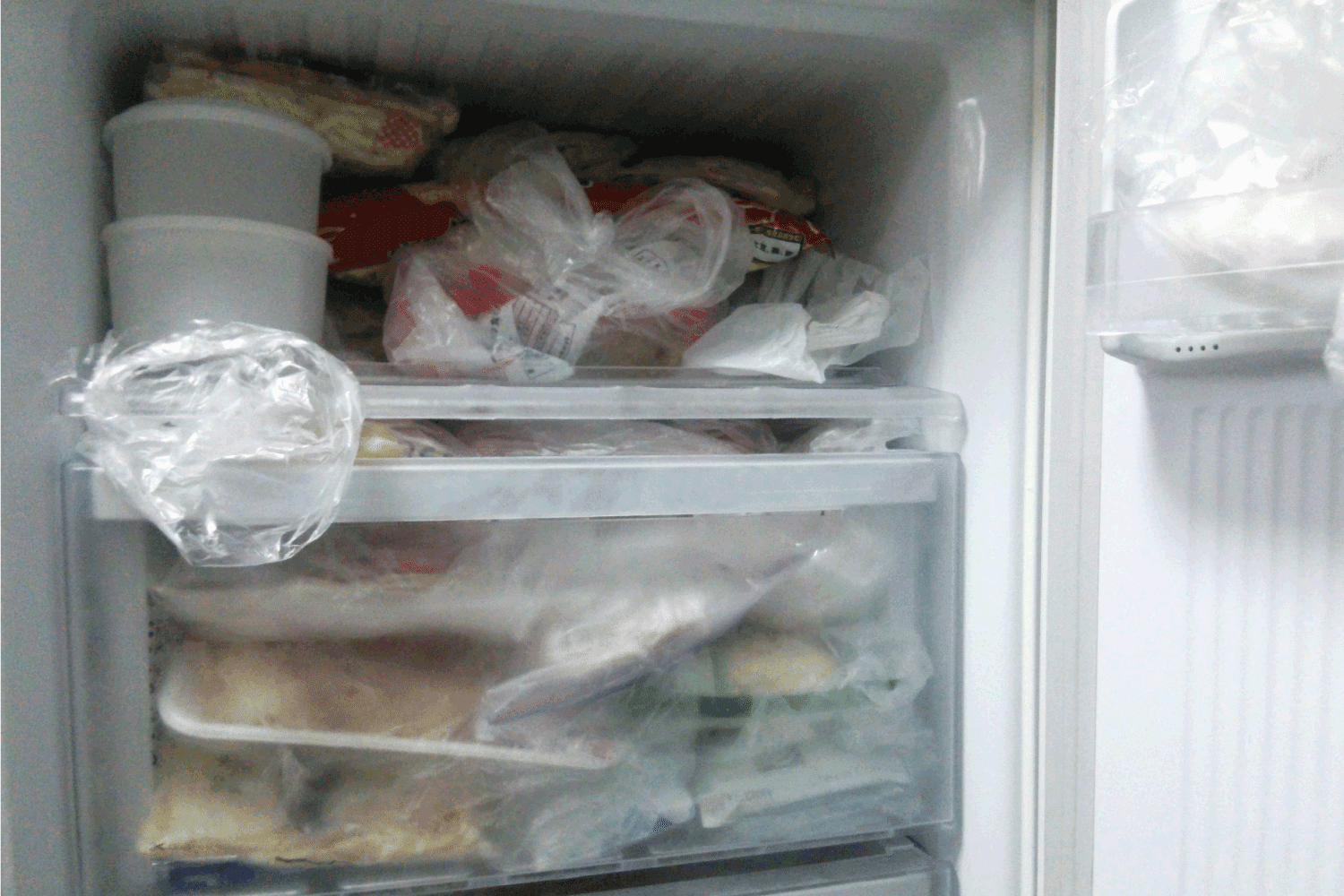
Learn more on our blog post, "My Refrigerator Freezer Is Cold But The Fridge Is Warm - What To Do?"
In Summary
Your Samsung freezer should be set at -18 degrees Celsius. Setting your temperature on the freezer is easy, and you can do it with the simple steps we laid out today. You can reset your freezer by unplugging your appliance for a few minutes and then powering it back up. If you find your unit is not keeping the food inside frozen, you can run through the list of troubleshooting.
You should be able to resolve some issues easily, while others will require some assistance from a professional or the manufacturer. We hope you found the information in this article helpful when it comes to getting your Samsung freezer set up appropriately and perhaps diagnosing issues as they come.
Are you looking for some insight on how to organize your freezer? Have a look through our blog post, "11 Freezer Baskets [Inc. Wire And Plastic]"






