Having issues with a fridge or ice maker is the last thing a homeowner wants. If your Samsung ice maker is giving you troubles, it may need to be reset. But how do you do that? We did the research to show you how to reset your Samsung ice maker in just a few simple steps.
More than likely, the only time you will need to reset your Samsung ice maker is when it isn't making fresh ice. In order to reset it, follow the steps below:
- Remove the ice bucket.
- Locate the test button.
- Press the test button until a chime is heard.
- Quickly replace the ice bucket.
It can be frustrating when your Samsung ice maker isn't working properly. But luckily, resetting it is a pretty easy fix. In this article, we will explain in detail how to reset the ice maker, and we will also answer other frequently asked questions about the Samsung ice maker, so keep reading!
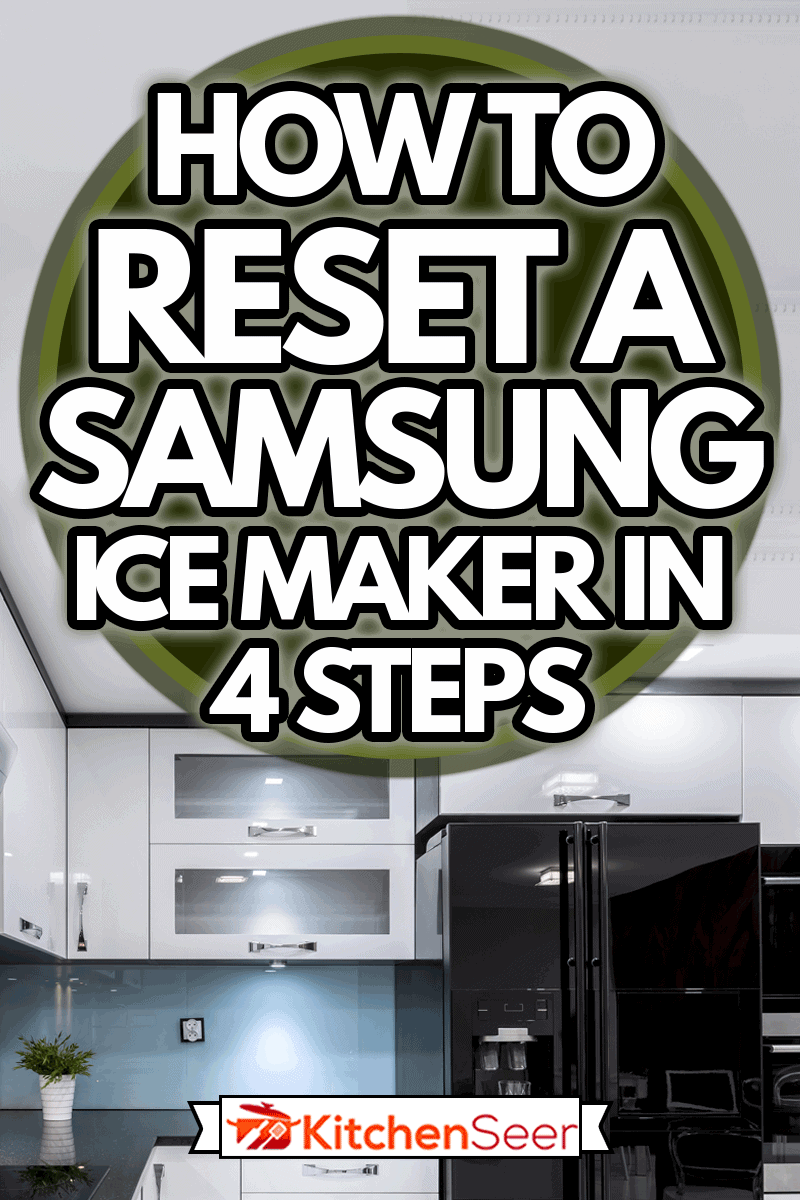
How To Reset A Samsung Ice Maker
Samsung has been a popular brand when it comes to kitchen appliances for many years. They are known for their quality, durability, and style.
However, even the best brands can have issues from time to time, and your Samsung ice maker is no exception. If you find that your ice maker isn't working as it should, you may need to reset it.
Luckily, resetting your Samsung ice maker is a pretty easy process. This section will show you how to do it in just a few simple steps.

1. Remove The Ice Bucket
The first thing you will need to do is remove the ice bucket from the freezer. You can do this by simply pulling it out. Set it close by because you will need it again in a few steps.
2. Locate The Test Button
The next step is to locate the test button on your ice maker. This should be a small rectangular button located on the button or side of the ice maker. Some Samsung ice makers will have a "TEST" label next to the button.
3. Press The Test Button Until You Hear A Chime
Once you have located the test button, press it until you hear a chime. This may take a few seconds.
4. Quickly Replace The Ice Bucket
After you hear the chime, quickly replace the ice bucket. Make sure that it is placed back in the freezer correctly so that the ice maker can start working again. You have to quickly replace the ice bucket because there will be a buildup of ice cubes that will be ready to be dispensed.
Now, your ice maker should be reset and working properly again. If it is still not working after following these steps, you may need to call a professional for help. You can also reach out to Samsung's customer service for assistance.

What Could Cause My Samsung Ice Maker To Stop Working?
There are a few different things that could be causing your ice maker to stop working. Let's take a look at the most common reasons:
The Water Filter Is Clogged
One of the most common reasons your ice maker may stop working is that the water filter is clogged. The water filter is responsible for filtering out impurities in the water that could potentially damage your ice maker.
If the water filter becomes clogged, it can restrict the flow of water to the ice maker, which will cause it to stop working.
To fix this issue, you will need to replace the water filter. Samsung recommends that you do this every 6 months to ensure that your ice maker always gets the cleanest water possible.
The Ice Maker Is Not Getting Enough Water
If your ice maker is not getting enough water, it will also stop working. This is usually caused by a leak in the water line or a clogged water filter (as we mentioned above).
This could also be due to low water pressure. If the water pressure in your home is low, it may not be enough to properly fill the ice maker.
If you think this may be the issue, you can try turning up the water pressure at your main water valve. You can also try flushing the line by running a gallon of water through it.
The Freezer Temperature Is Too High
Another common reason why your ice maker may stop working is that the freezer temperature is too high. The ideal freezer temperature is between 0°F and 5°F.
If the freezer temperature gets any higher than this, it can cause the ice maker to stop working. This is because the ice maker needs cold air to function properly.
To fix this issue, you will need to lower the freezer temperature. You can do this by adjusting the thermostat on your freezer.
Read more: At What Temperature Should A Samsung Freezer Be Set?
The Freezer Door Isn't Shut All The Way
If the freezer door isn't shut all the way, it can also cause the ice maker to stop working. This is because the ice maker needs to be in a closed environment to function properly.
You will need to make sure that the freezer door is completely shut to fix this issue. In addition, you may need to adjust the door so that it closes properly.
You can also try adding a door seal to the freezer door to help keep the cold air in.
The Freezer Is Too Full
If your freezer is jam-packed with food, this could cause an obstruction that would not allow the arm to move and dispense ice. Try removing some items from your freezer to see if this solves the problem.

The Freezer Is Not Full Enough
On the contrary, if the freezer is empty or nearly empty, the freezer will have to work twice as hard to maintain its ideal operating temperature.
This will put unnecessary strain on the freezer and will make it tough for it to produce ice. Instead, try adding some items to your freezer to help it maintain its ideal temperature.
The Ice Maker Is Turned Off
If the ice maker is turned off, it will obviously stop working. This is usually caused by a power outage or a tripped breaker. To fix this issue, check the breaker box to see if the breaker for the ice maker has been tripped. If it has, simply flip it back on.
If the power is out, you will just need to wait for it to come back on. Once it does, your ice maker should start working again.
Clogged Water Line
Locate the water line in the back of the fridge to see if there is a kink or blockage. If there is, then this will need to be fixed before the ice maker starts working again.
Child Lock Is On
If your fridge has a child lock, this could be why the ice maker is not working. Simply find the child lock on your fridge and turn it off to fix this. Once you do, the ice maker should start working again.
The Water Inlet Valve Is Defective
If there is no water coming into the ice maker, then it will obviously not be able to make any ice. A defective water inlet valve usually causes this. You can test the water inlet valve with a multimeter to see if it is receiving power.
Be sure to unplug the fridge before doing this. If the multimeter shows that there is no power going to the water inlet valve, then it will need to be replaced. The inlet valve should show 500-1,500 ohms of resistance.
For a visual demonstration, take a look at this video:
A Part Needs To Be Replaced
Sometimes, your ice maker has stopped working because a part has worn out and needs to be replaced. The most common parts that need to be replaced are the water inlet valve, the ice maker assembly, and the control board.
If you think that one of these parts may be the issue, you can check your owner's manual to see how to replace them. Or, you can contact Samsung for more help.
Will Unplugging My Fridge Reset The Ice Maker?
Unplugging the fridge for 5 minutes will might reset your ice maker. However, unplugging your fridge is not a guaranteed fix.
It's always best to try the other troubleshooting tips on this list before resorting to unplugging your fridge.
My Ice Maker Is Still Not Working - Now What?
If you've tried all of the troubleshooting tips on this list and your ice maker still isn't working, then it's time to call a professional. A professional will be able to diagnose the problem and fix it for you. They will also be able to tell you if any parts need to be replaced.
When calling a professional, make sure to have your model number handy so that they can bring the right parts with them. If your Samsung fridge is under warranty, you may be able to get it repaired for free.

Final Thoughts
Typically, an ice maker reset will solve most problems. However, if your ice maker is still not working after resetting it, you'll need to troubleshoot the issue to figure out what's wrong.
If you are still having difficulty, we recommend calling a professional. They will be able to help you figure out what's wrong and fix the problem for you.
Want more content? Here are other articles you might like:
How Long To Defrost Samsung Ice Maker
How To Reset A Samsung Fridge In 4 Steps





![Close up ice in ice maker - How to Reset a Newair Ice Maker [Quickly & Easily]](https://kitchenseer.com/wp-content/uploads/2023/08/Close-up-ice-in-ice-maker-250x250.jpg)

New Samsung fridge owner here. My ice maker suddenly stopped making ice. Tried all the steps noted online. A reset would force ice to drop, but wouldn’t continue to fill the ice bucket. Out of frustration, I bought some ice trays and manually added ice to the ice bucket. Through observation, I noticed that the ice maker would cycle to make ice only when the bucket wasn’t empty. So what is happening, I believe, is that the ice maker’s bucket fill sensor arm lowers too low and is returning a bad out-of-range value. To keep your ice maker continually working to keep the bucket full, insure that you have at least a layer of ice at the bottom of the bucket. I keep two ice trays in the freezer ready to pour into the bucket anytime my ice is completely used. Be sure to use an ice tray the size of your Samsung ice cubes otherwise they’ll jam the bottom. If you have large rectangular ice trays, fill them halfway and they should still work.