Though Samsung refrigerators are some of the most dependable appliances on the market, it doesn't mean that they don't run into issues now and then. One common issue is the need for a reset. What causes a reset? And more importantly, how do you perform one? We've looked into these inquiries, and in this post, we will discuss them with you.
Here are the basic steps to perform a reset on a Samsung refrigerator:
- Turn the refrigerator off
- Disconnect the refrigerator
- Wait a few minutes
- Reconnect the refrigerator
Resetting your Samsung refrigerator is a fairly easy task and can typically be done in a matter of seconds. If you need further instruction on how to do it, it's best to check your user's guide for a reference. To learn more about resetting your Samsung refrigerator, keep reading!
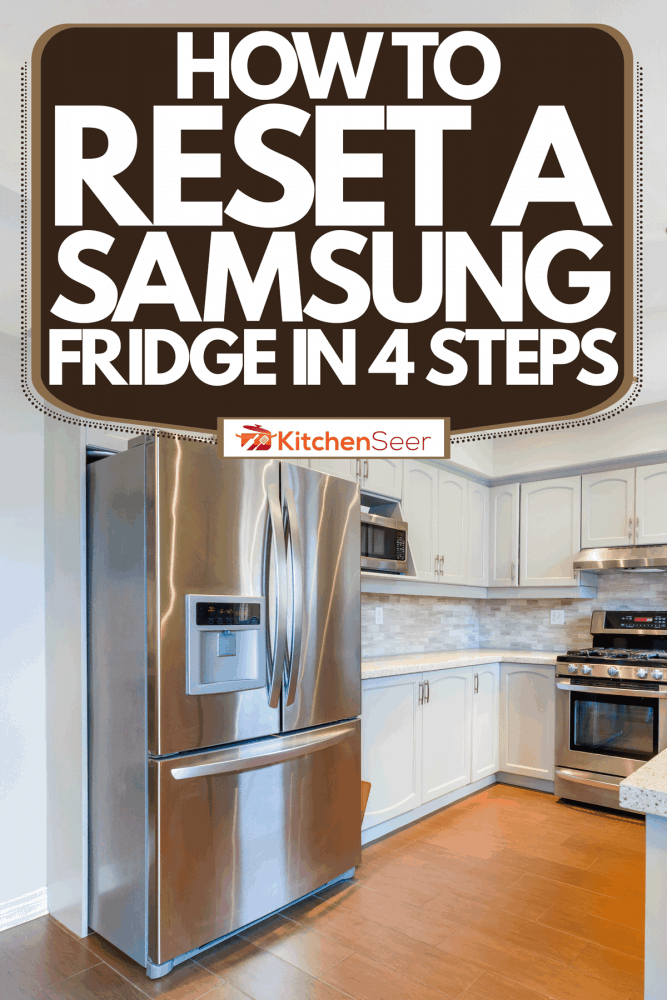
Why Do You Need To Reset Your Samsung Fridge?
Whether your refrigerator is new or has a few years on it, it may require a reset at some point, especially if you start to see error codes more often. Let's look at the most common reasons why.
Issues with the temperature display
If you noticed that your refrigerator's temperature display is becoming erratic and blinking, the refrigerator might need a reset. If the display stops working completely, a reset is usually the first step to making it function again. This could be caused by issues such as leaving the door open for over five minutes or changing the temperature too often.
The fridge is still in demo mode
Sometimes, when you purchase a new refrigerator, it may still be in the shop mode or demonstration mode that it was in at the manufacturer or distributor location. This mode allows potential customers to see the refrigerator's features without it actually being in operation. The refrigerator won't run when it is in this mode, and it'll usually need to be reset to begin regular functioning.
Power Outages
One of the most popular reasons for a reset is a power outage. Thunderstorms, tripped circuit breakers, and other electrical issues may cause you to lose all electricity to your home or to the room where the fridge is located. If this is the case, a reset can get the refrigerator back to normal.
Steps To Reset Samsung Fridge

1. Turn the refrigerator off
Press the power button on the refrigerator and make sure that it is completely turned off. You shouldn't see any LED displays at this time.
2. Disconnect the refrigerator
Next, disconnect the refrigerator at the power plug. This will force the refrigerator to perform a hard reset, which is often needed when there are issues with the control panel.
3. Wait a few minutes
After unplugging the power supply, wait at least 10 minutes to give the control panel time to reset.
4. Reconnect the refrigerator
After 10 minutes, plug in the refrigerator's power supply and then turn the unit back on. At this time, you should be able to operate the refrigerator as normal. If the refrigerator still malfunctions after the reset, it's best to refer to your user guide or contact Samsung or an approved repair technician.
Why Is My Samsung Fridge Not Cooling?
There are several reasons why you're Samsung refrigerator may stop cooling. Let's look at the most common ones and how to possibly mitigate them.
A faulty fan
One of the biggest reasons for cooling issues is a faulty evaporator fan. Evaporator fans work to circulate cold air throughout the refrigerator unit. When they go bad, the blower's cold air stays stagnant, making it impossible for the refrigerated to get cool.
To troubleshoot this issue, turn off the refrigerator and try to turn the blade with your hand. If the blade rotates freely, then chances are it's still functional. However, if it doesn't, you may need to replace the fridge's evaporator fan motor.
A Bad Compressor
If the compressor in your refrigerator malfunctions, the refrigerator will not cycle. It's one of the most, if not the most important, component in the refrigerator, as it is responsible for the entire cooling process. If you find that your refrigerator motor is running, but it's not getting cool, the first thing to check would be the compressor, particularly at the start relay.
Sometimes the compressor will wear down from everyday usage; other times, it can simply malfunction. You may need to contact an appliance technician to have them test the compressor. If it's faulty, it's best to determine if the refrigerator is worth the repair, as this can be a fairly expensive part to replace.
A Faulty Thermostat
Another common issue that may cause cooling issues with a Samsung refrigerator is a faulty thermostat. The thermostat initiates the cooling cycle when the temperature gets too low. If the thermostat becomes faulty, the refrigerator simply won't power the fan motor to start the cooling process. When this happens, ice will begin to build on top of the evaporator coils, and they may freeze over. You can use a multimeter to test your thermostat for continuity.
Learn more about this multimeter on Amazon.
Dirty Condenser Coils
Dirty condenser coils can also cause a refrigerator to lose its cooling ability. Condenser coils can become dirty from their exterior refrigerator location, often on the lower back area of the fridge. It's a good idea to check your condenser coils first if you notice that your refrigerator is no longer cooling, as it can be a common issue.
Taking a coil brush to the condenser coils is the best way to eliminate any dust or debris that may have collected on them. You can also clean them by using a vacuum with a hose attachment or wipe them down with a semi-damp cloth.
Check out these microfiber cloths on Amazon.
Damper Control Assembly Is Malfunctioning
Samsung refrigerators have an air damper that opens and closes when the refrigerator reaches its desired temperature. However, the air damper can become faulty at some point, and when it does, the interior of the refrigerator will not receive enough cold air to cool it down completely. To troubleshoot this issue, take a look to see if the damper component is stuck or broken.
If so, you can unscrew the fasteners holding the part in place and replace it if needed. This is a fairly simple fix, and it can be done in about 10 to 15 minutes.
Malfunctioning Control Board
If your Samsung refrigerator is on the older side, cooling issues can be caused by a malfunctioning control board. And if this the issue, the chances are that it's best to replace the entire refrigerator. To troubleshoot the system, start by performing a hard reset on the refrigerator. Next, test all other components for functionality.
If the other components are fine, chances are the control board is the issue. It may be best to look at your warranty information or contact a licensed appliance technician before deciding to replace the control board.
Why Is My Samsung Fridge Control Panel Blinking?

A blinking control panel on a Samsung refrigerator usually means that a glitch or error has occurred with the refrigerator's temperature control or another component. The best thing to do is perform a hard reset on the refrigerator to see if this fixes the issue. If not, it's best to refer to your user's guide for more instruction.
How Do You Clear An Error Code On A Samsung Fridge?
If your Samsung fridge is displaying an error code, the first thing you'll need to do is refer to your user's manual to see which area code is being displayed. Next, follow the directions in the user manual to fix the error. Usually, this will also involve resetting the refrigerator.
Wrapping Things Up
We hope that this post has helped demonstrate how to reset your Samsung refrigerator and troubleshoot issues that it may have regarding cooling. Remember, some issues may require the help of a licensed appliance technician, and it's best to consult with one before deciding to replace large or expensive components on the refrigerator.
Before you go, be sure to check out our other posts:
Do Convection Ovens Cook And Bake Faster? [Including Typical Cooking Times For Common Dishes]
How To Clean A Frigidaire Dishwasher (Inc. The Filter)








