Whether it's from a power outage or a time change, you'll need to reset the various clocks in your home. Some appliances might be a little tricky if it's been a while since you've had to do it. Should you need to set the clock on your Galanz microwave and cannot locate the owner's manual, we can help you. We researched this appliance so you'll know for sure what steps to take.
Setting the clock on your Galanz microwave can be accomplished in just a few quick steps. To get started, you'll first need to set your microwave in standby mode. Then:
- Hold the clock/timer button for three seconds.
- Select the time mode you desire.
- Enter the current time.
- Select and press the start button.
Now that we know what steps you'll need to take to set the clock on your Galanz microwave, we'll take a look at each one in more detail. You might also be wondering how long a Galanz microwave will last, or how to set the timer on one of these appliances. For the answers to these questions and more, read ahead in this post to see what our research has uncovered.
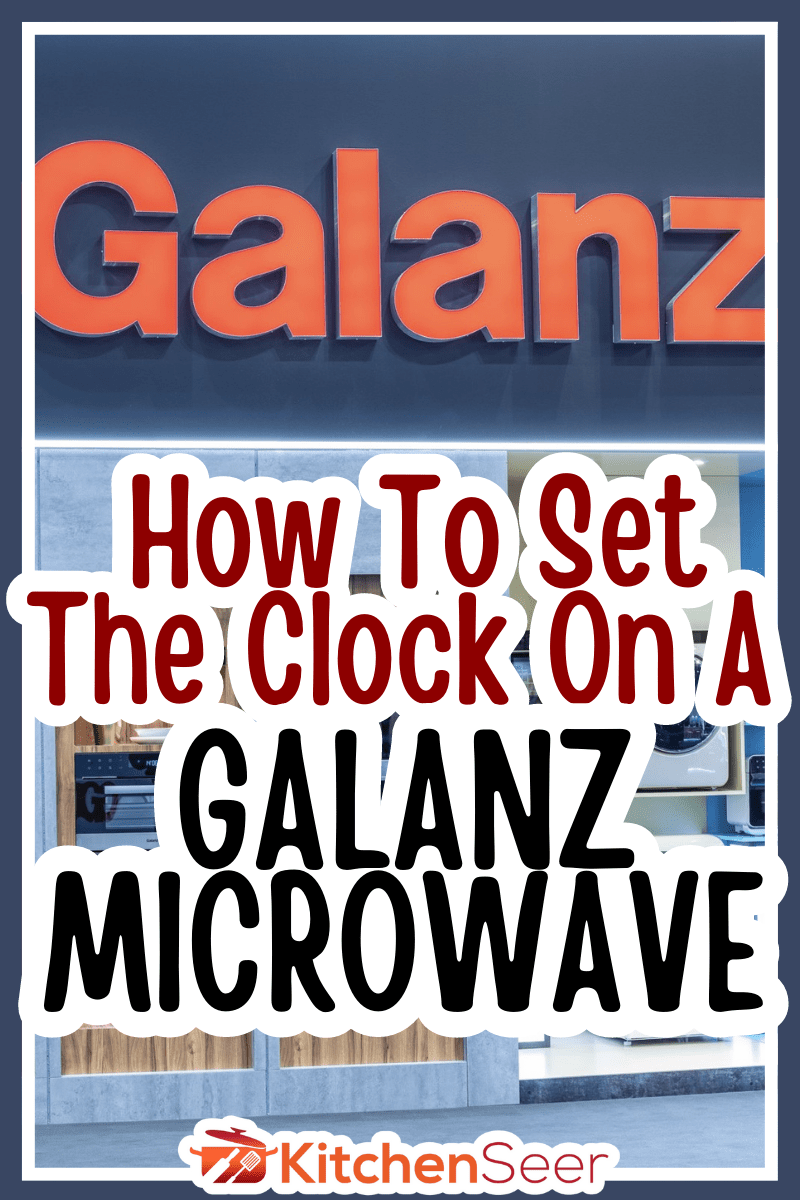
Setting the clock on a Galanz microwave

A microwave with an incorrect time can throw a wrench into your dinner preparation. It can also be a bit of an annoyance to see the flashing "12:00" coming from the LED screen.
Earlier in this post, we outlined just what you'll need to do to set the clock on your Galanz appliance. Below, we look at each of those steps in more detail so you'll be able to get it right on the first try.
Setting the appliance in standby mode
Your Galanz microwave must be in standby mode before you can set its clock. To get it to this setting, you'll only need to wait 20 seconds after any of its settings or features buttons have been pressed.
Standby mode will automatically begin after this period. Once you have the appliance in this mode, you will be able to move on to the second step.
Hold the clock/timer button for three seconds
Locate the clock/timer button on the button panel. Press and hold this button for three seconds. This will prompt one of the time modes to appear.
Select the time mode you desire
"12-hour mode" will appear on the LED screen. If you want this traditional time mode to be used, go on to the next step.
But if you want "24-hour mode" instead, you'll need to hit the clock/timer button again. This will make "24-hour mode" appear on the LED screen and allow you to go to the next step.
Enter the current time
Using the number pad, enter the correct time in either "12-hour mode" or "24-hour mode."
Select and press the start button
Once you have the correct time entered, it will be time to confirm it. Press the start button. This will set the clock.
According to the owner's manual, if you hear two beeps, then you have entered an invalid time. If that is the case, repeat the process by waiting 20 seconds for the appliance to go back into standby mode.
How long will a Galanz microwave last?
Even though a microwave isn't going to be the most expensive appliance in your home's kitchen, it can still be a bit of an investment. Many folks cannot afford to replace this handy gadget every few years, so they look for ones that have a reputation for longevity and reliability. Thankfully, Galanz makes a dependable product that will provide the consumer with many years of use.
A Galanz microwave will last an average of 2,000 hours of use before it begins to fail. The average lifespan of a microwave across all brands is seven to 10 years. Depending on the frequency of use, this means that the Galanz models will exceed the industry average.
Be sure you read the owner's manual for your Galanz microwave. There are great tips on how to clean and maintain this appliance. Taking proper care of your kitchen devices will ensure that you get the most use out of them.

How do you set the timer on a Galanz microwave?
Earlier in this post, we covered how to set the clock on a Galanz microwave. But what about using the timer? You'll find that this is a fairly simple process to execute and you'll get the hang of it in no time.
Ensure the appliance is in standby mode
To set the timer, you'll first need to make sure that the microwave is in standby mode. As we mentioned earlier in this post, you'll only need to let the Galanz sit for 20 seconds without any buttons being pressed for this mode to be engaged.
Once it's in standby mode, proceed to the next step.
Press the clock/timer button
Locate and press the clock/timer button. On the LED screen, it will display "00:00" and the word "TIMER."
Enter the desired cooking time
Using the numbered portion of the keypad, enter the desired cooking time. Keep in mind that the maximum cooking time on this appliance is 99 minutes and 99 seconds.
Double-check that you entered the correct cooking time!
Press start
Locate the start button. Press it once, and the microwave will begin to cook your food. If you watch the timer, it will count down backward from the time you entered all the way to zero.
Once the timer has reached zero, the microwave will beep one time to signal that your meal has finished cooking. Remove your dish with caution, as it will likely be hot to the touch.

How to defrost food in a Galanz microwave
One of the best features a microwave offers is the ability to defrost frozen foods. This saves a cook a lot of time, as some frozen meats can take the better part of a day to defrost enough to be properly cooked. Using a microwave to defrost these items is not only a time saver but is also a lot more sanitary.
It's not difficult to learn to use your Galanz appliance to get your frozen foods thawed, either. If you've misplaced the owner's manual, you can use the steps we've listed below to capitalize on this popular feature.
Before you get started, you'll need to decide if you want to defrost by the weight of the frozen item or if you want to defrost something for a set amount of time. Each method has its merits and is typically dependent on what you are defrosting.
Defrosting by time
If you want the item to defrost for a set amount of time, you'll need to press the "time defrost" button. The LED screen will display "00:00" and "DEF." You'll now be able to enter the time by using the numbers on the keypad.
You can set the defrost timer for any amount between "00:01" and "99:99." Once your time has been entered, press start to begin defrosting.
The microwave will stop and beep periodically to remind you to check on your defrosting item. Use these times to turn over your frozen food so that it gets uniformly defrosted.
Defrosting by weight of the frozen item
Perhaps you'd rather defrost by the frozen item's weight instead of a set time. Select the weight to defrost button, and wait for the LED screen to read "0" and "DEF."
You'll now use the keypad to enter the weight of the frozen item. You can enter a number between 1 and 96 ounces. Once the weight has been entered, press the start button.

In closing
Setting the time on a Galanz microwave can be done in just a few quick and simple steps. Using the timer is also quite easy, and you'll have it mastered in no time at all. If you take good care of this appliance, you'll find it to be a valuable part of your kitchen for a decade or longer.
You made it to the end! We hope this post answered all your questions. For more helpful information, we suggest reading the following posts:
Can You Cook Microwave Popcorn in An Air Fryer? [Here’s What You Need to Know]
What Can You Store In The Cabinets Above The Stove And Microwave?
How To Turn Off A Kitchenaid Oven [Inc. Troubleshooting When It Won’t Turn Off]






