Wi-Fi and refrigerators are some of the most important things in today's society. Wi-Fi is essential to most people nowadays, as it's used to connect with friends, work, and manage lives. But sometimes, not all things important to us should mix together. Have you ever wondered if your fridge is interrupting your Wi-Fi signal? Thankfully, you've landed on our article and we have all the answers for you below!
Yes, fridges can interfere with Wi-Fi but not always. It depends on how close your modem is to your refrigerator.
If you still have some questions about how a refrigerator might affect Wi-Fi, don't worry. In this post, we'll discuss the topic in more detail. Keep reading below for more in detail answers to your Wi-Fi-related questions!
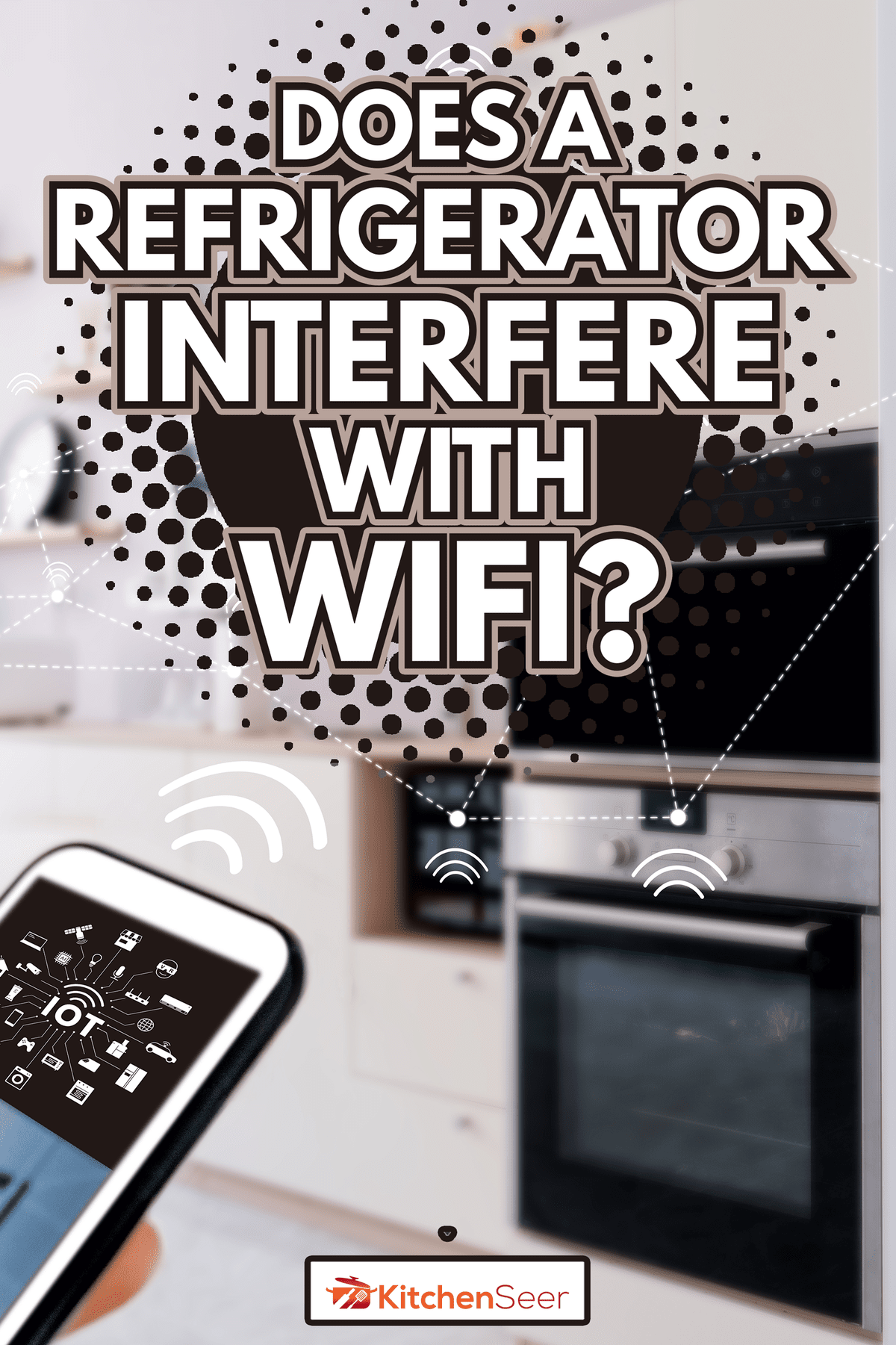
How Does Wi-Fi Work?

Your Wi-Fi system works by using radio waves to deliver data, similar to sound waves. The router turns your data into radio waves and sends them over the air to wireless access points.
A specific numerical sequence is produced for each type of message or request that is transmitted through a networked computer. These are then translated into readable messages and requests.
Each message that is transmitted over the airwaves is divided into tiny pieces to ensure that all computers receive information quickly and without interruption.
Each tiny piece travels individually but never alone through the network. These tiny pieces are constantly examined for any damage or interruption when they travel across the airwaves.
If a piece is damaged, it is discarded right away. As they reach their destination, your computer works to reassemble the data to something understandable.
Can I Put My Wi-Fi Router On Top Of The Fridge?
Yes, you can, but it will affect where the Wi-Fi signal will go. If you must put it on top of your fridge, make sure it's closer to the edge or corner.
If you don't, everything below the router will have a tough time getting a signal. Refrigerators have compressors that use a lot of electricity and put off a large magnetic field when started and running.
What Is The Best Place To Put My Wi-Fi Router?

Having a fast, reliable, and stable internet connection is essential for video streaming and gaming. That's why we've given you some simple steps to maximize your wireless internet signal.
Don't Place In The Kitchen
Wi-Fi uses radio signals to operate. That means that electrical appliances and large metal surfaces, like a steel countertop or fridge top, may absorb or disrupt your signal.
One appliance that uses the same frequency as Wi-Fi routers are microwaves, and they can overtake your connection and wireless signal when they're in use. If your router is in the kitchen, it's also more likely to get dirty or ruined from spills.
Centrally Place Your Router
The more centrally located it is in your home, the better your coverage will be. You should also place your router in the center of your house to prevent others from using your Wi-Fi. Make sure your connection doesn't reach outside to prevent it from being compromised by a stranger.
Adjust The Antennae
Many older model styles of wireless routers have adjustable antennas. It's always a good idea to move these around to try to fix your reception if it's less than ideal.
Avoid Walls
If your home has thicker walls, then it will be harder for your wireless signal to go from room to room. Walls tend to absorb wireless signals and can reduce the reliability of your broadband. This is especially true of concrete walls.
Be sure to try to place it near doorways or open spaces so you get the best, unobstructed signals to the rest of your home.
Avoid Electronic Items
Be sure to not put your router next to devices that use radio signals to communicate such as cordless phones, baby monitors, etc. These devices will overtake the channel and make your connection weaker and more unreliable.
Place It Out In The Open
Back in the day, people used to hide their Wi-Fi routers behind a sofa or closed cupboards, but now it's a good idea to keep them visible. Placing your router in an enclosed area will weaken its signals and slow your connection.
Avoid Floor Placement
Putting your router on the floor will slow your connection. The signals it puts out will be immediately absorbed by your carpet or wood floors, it's even worse with concrete floors. Try to elevate it to get better coverage.
Mirrors or Fish Tanks
Water does not conduct Wi-Fi signals, so avoid placing your router next to a fish tank or other watery places for that matter!
Putting your router next to a mirror will also weaken signals because they reflect the radio waves that are used to transmit information. Be wary of other large reflective surfaces such as countertops, filing cabinets, or refrigerators.
Use Different Locations
If one spot doesn't work for you or your connection is a little slow, don't settle! You can experiment by changing locations to see if your connection gets stronger on your devices.
What Home Appliances Interfere With Wi-Fi?

Perhaps the common device that causes internet interruption is a microwave oven. Microwaves use electromagnetic waves to heat food. Unfortunately, older Wi-Fi systems use the same 2.4GHz waves to operate.
Even though microwave ovens are very well covered, there are always some waves that "leak" out. They're not harmful to humans, but it doesn't take much of a leak to make a wireless connection unstable.
Baby monitors, walkie-talkies, and radios are also some devices that interfere with Wi-Fi connections. They also use the same 2.4 GHz band, but they use the entire frequency without any regard to other communication systems that use the same frequency.
Wireless Bluetooth devices such as headsets and keyboards can weaken Wi-Fi signals. The technology that Bluetooth uses is called frequency hopping, meaning it skips around the 2.4GHz band.
When Bluetooth equipment jumps into the range of equipment that uses Wi-Fi, it can weaken Wi-Fi connections and create delays.
How Do I Reduce Wi-Fi Congestion?
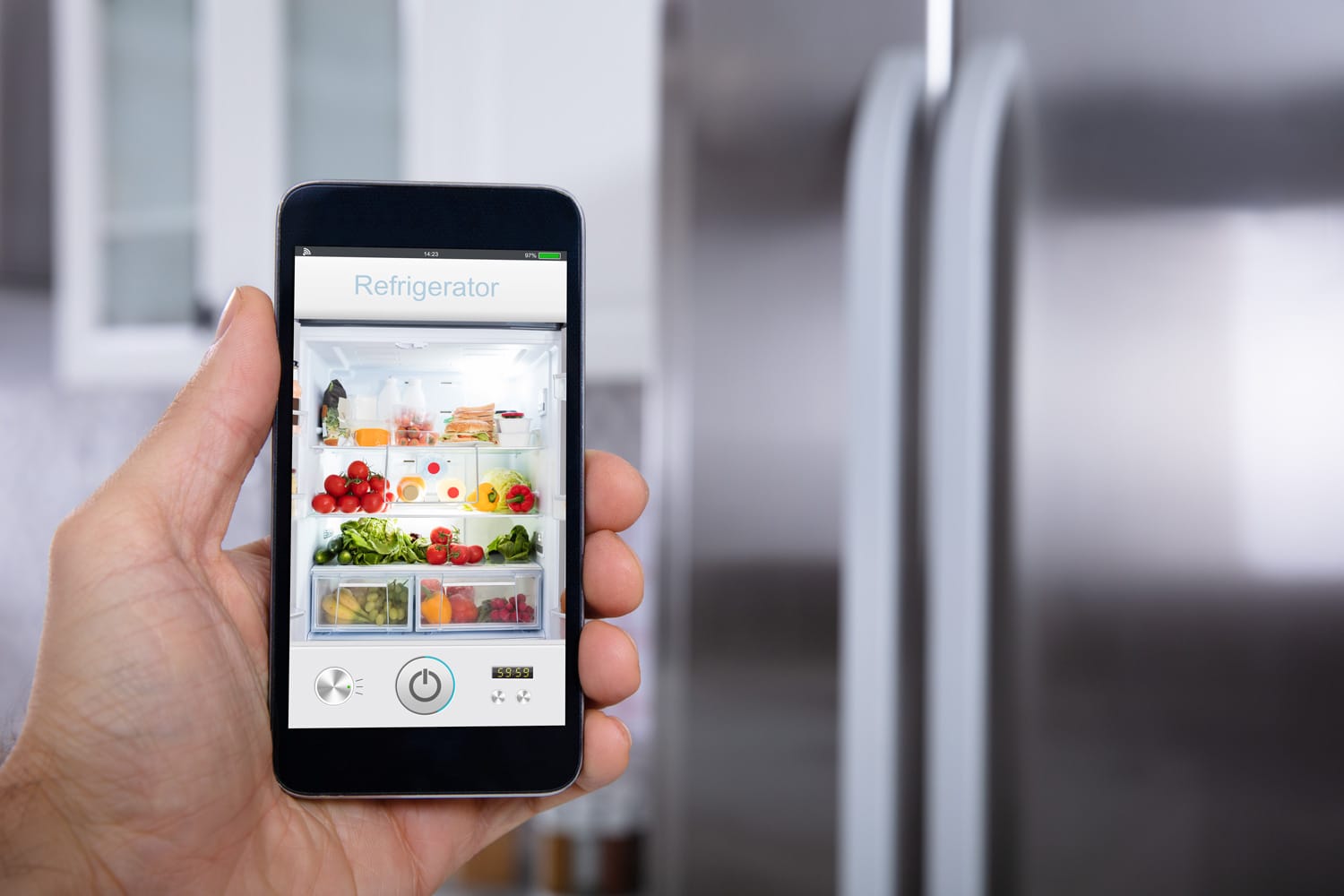
If your wireless connection has slowed to a crawl, make sure your internet is performing as it should. Run a speed test to see how fast it is at the moment.
If it isn't as fast as it should be, you may need to replace your modem. If the speed is good next to the modem but nowhere else, then you just need better Wi-Wi coverage.
While setting up an extender, you should still be using the same rules as placing a modem. Place them in an open area close enough to your modem yet far enough away to pick up a solid signal to be able to extend coverage to dead zones.
Click here to see this Wi-Fi extender on Amazon.
You may also want to make sure that you don't have any unwanted intruders on your Wi-Fi connection. If you have a weak password or you've left your network open, you could have an unwanted guest or two stealing your connection.
Make sure your network has a strong password (preferably not WEP) so hopefully you don't need to worry about hackers.
Another way to maximize your Wi-Fi connection is to make sure your equipment or hardware is up to date. Older routers may not be as fast as current ones and cap out at lower bandwidths or have shorter ranges.
However, even if your router is brand new, you might still have older devices (like a PC) that fall back to slower standards. To combat that problem, you might be able to buy a USB Wi-Fi adapter for that ancient PC if you can't afford a newer computer.
In Closing
We hope this article has helped you find the perfect spot in your home or business for your wireless router. Look below for some additional articles that may answer more questions!
Can You Use Any Lightbulb In A Fridge?
Do Refrigerators Run Better Full Or Empty?







