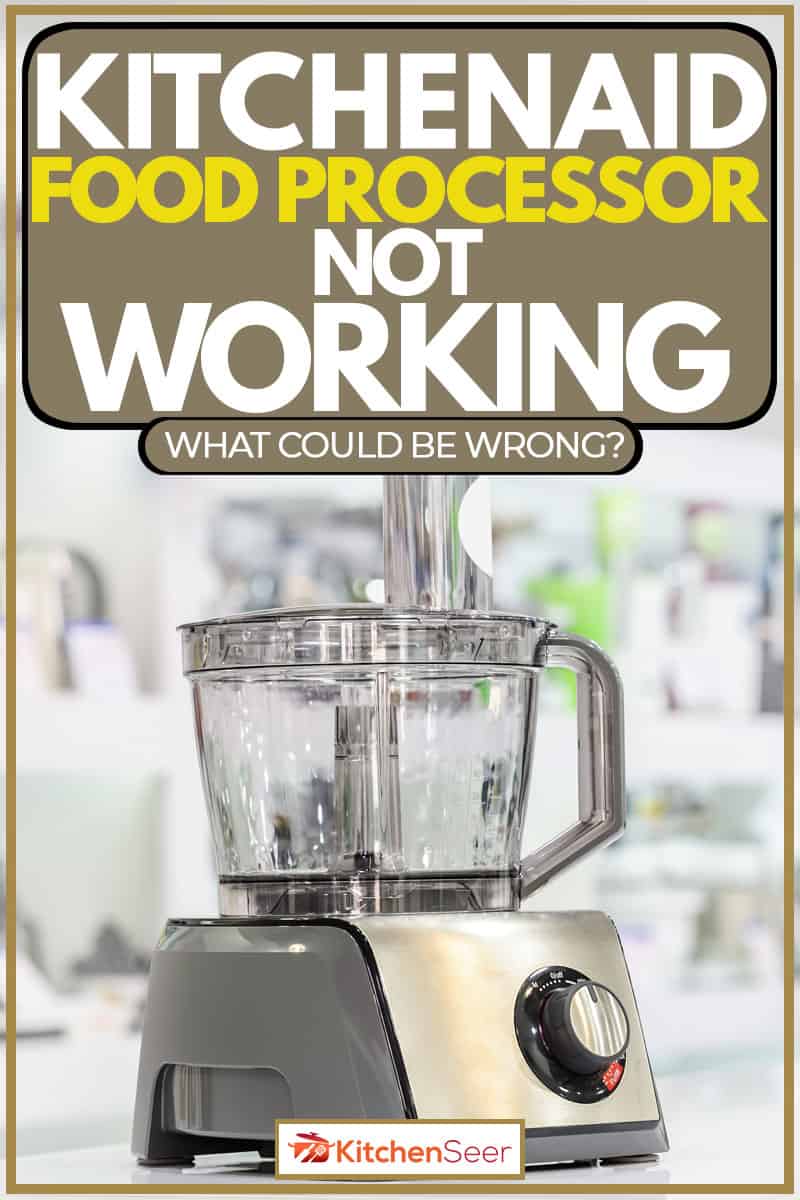 If you use a food processor on a regular basis to slice, shred, and chop ingredients, you know that any slight malfunction can really slow down the process. What could be wrong when your KitchenAid food processor stops working? We’ve looked to KitchenAid for potential problems to find the answer for you.
If you use a food processor on a regular basis to slice, shred, and chop ingredients, you know that any slight malfunction can really slow down the process. What could be wrong when your KitchenAid food processor stops working? We’ve looked to KitchenAid for potential problems to find the answer for you.
If your KitchenAid food processor isn't working, the following could be potential culprits:
- It's unplugged.
- Misaligned bowl & lid.
- Stuck button.
- Malfunctioning power outlet.
- Overheated.
- Locked motor.
- Upside-down disc blade.
- Mispositioned disc blade.
- Jammed food stops blade.
- Inappropriately sized food.
Keep reading, and we’ll tell you how to easily troubleshoot and solve these common malfunctions so your food prep is a smooth process.
1. It's Unplugged
This is a simple fix. Check to make sure the food processor is plugged into the outlet. If it is plugged in correctly but the food processor still does not work, you should unplug it before you do any more troubleshooting.
2. Misaligned Bowl & Lid
If the bowl and lid are not aligned and locked into place, the food processor will not turn on. Always position the bowl by turning the handle from left to right because the tabs to align are slightly tapered to accept the bowl from one direction.
Alignment tabs could break if the bowl is forced from the opposite direction. Place the bowl on the base with the handle to the left of the control buttons, then turn the bowl to align and lock into place.
If using a feed tube lid on top of the bowl, align the lid in the same manner by turning from left to right. Place the feed tube to the left of the bowl’s handle, then turn to align with the handle and lock it into place.
3. Stuck Button
When two buttons are pressed accidentally at the same time, the buttons can stick in the powered position, and the food processor will malfunction because it does not know which function to perform. Unplug the food processor and gently raise or press the buttons to return them to the neutral position.
4. Malfunctioning Power Outlet
Test the power outlet by plugging in another appliance to see if it powers on. If the appliance you are testing does not power on, the circuit for the outlet might be tripped. Find the corresponding switch for the outlet in your breaker box, and flip the switch to reset the circuit.
5. Kitchenaid Overheated
Did the food processor shut-off while you were using it? This could be a sign that it has been running for too long, causing the motor to overheat. Turn off the food processor. Allow it to cool for approximately 30 minutes.
Signal lights aglow is another indication that the motor is overheating. If the speed light turns off and the Off/Pulse light flashes, stop processing and wait until the Off/Pulse light goes dark to restart.
Reset the motor by disengaging the interlocking pusher, feeder tube lid, and bowl. Unplug the food processor. Plug in the power cord again, realign the bowl and lid, and restart.
6. Locked Motor
Signal lights aglow will indicate a locked motor if the speed light remains on and the Off/Pulse light is flashing. To reset the motor, press the Off/Pulse button.
7. Upside-Down Disc Blade
Shredding and slicing discs can mistakenly be assembled upside-down. Assemble a disc blade so the raised edge of the blade faces upward. To secure the disc, align the center opening of the disc over the metal pin on the stem and fit the disc into the ridge of the stem.
8. Mispositioned Disc Blade
Properly assembled, the shredding and slicing disc blades should be located near the top of the food processor’s lid. This placement lets you push food through a feed tube directly onto the spinning disc blade. If the blade is too low, it will not work because there will be a gap between the incoming food and the spinning blade.
9. Jammed Food Stops Blade
Food caught in either the disc blade or multipurpose blade could stop the blades from spinning. Turn off and unplug the food processor before any attempt to dislodge jammed food.
10. Inappropriately Sized Food
Food chunks that are too large to be processed can stop the blades from turning, and if forced, will potentially damage the food processor.
Gently feed large foods like cheese blocks, carrots, and zucchini through the feed tube when using the slice and shredding disc blades. Never feed by hand. Always push food through the feed tube by using the provided pusher.
Place coarsely chopped foods into the bowl with the multipurpose blade, then press and release either the Pulse, Chop, or Purée button repeatedly for short spurts to break down chunks prior to finely processing.
What To Do When Troubleshooting Doesn’t Work?
If you have exhausted the troubleshooting options and your food processor still does not work properly, it is time to contact KitchenAid Customer Service, either by Live Chat or by calling: 1-800-541-6390 (Monday - Friday 8AM - 8PM EST).
KitchenAid provides a 1-year warranty from the date of purchase for food processors and food choppers. To not void the warranty, any repairs and replacements within 1 year must be completed by an Authorized KitchenAid Service Center. The warranty covers damage or malfunction that might occur during normal, household use.
KitchenAid has you covered. Check out these KitchenAid Accessories for Your Stand Mixer.
How Do You Take Apart A KitchenAid Food Processor (And Should You?)
Always make sure the food processor is turned off and unplugged prior to assembly and disassembly.
Bowl, Lid, & Blades
Refer to the instruction manual for your KitchenAid food processor to learn how to assemble and disassemble the top portion of the processor including the bowl, lid, multipurpose blade, disc blades, and feed tube lid. You can also find an instruction manual online here (12c Food Processor).
Use caution when assembling, disassembling, and cleaning blades because they are extremely sharp.
Click here to find this on Amazon.
Base
If your food processor is under warranty but not functioning properly, we recommend contacting KitchenAid Customer Support. Do not disassemble the base of the appliance because doing so will void the warranty.
If your food processor warranty has expired and you are mechanically inclined, you can make repairs and replacements to the base parts yourself. If you have any doubt about your mechanical capability, we suggest you take the food processor to a repair shop.
Check out this DIY demonstration on how to replace the motor capacitor:
How Do I Reset My KitchenAid Food Processor?
Your KitchenAid food processor might need to be reset if the motor has either locked or overheated.
- Locked motor - simply press the Off/Pulse button.
- Overheated motor - let the food processor cool for 15 to 30-minutes. Disengage the bowl from the base and unplug the food processor. Plug-in the processor, realign the bowl onto the base and start again.
Now that you know how to troubleshoot if your food processor stops working, you can avoid any permanent damage to the appliance and keep it running smoothly.
Want to add a food processor to your kitchen equipment? Check out these 13 Best Walmart Food Processors.


![Natural light. black food processor. Near the nozzle for use. In the background is a kitchen for cooking - How Do I Turn On Kitchenaid Food Processor [Quickly & Easily]](https://kitchenseer.com/wp-content/uploads/2022/10/Natural-light.-black-food-processor.-Near-the-nozzle-for-use.-In-the-background-is-a-kitchen-for-cooking-250x250.jpg)
![Food processor blender or coffee grinder blades on wooden table, What Are The Parts Of A Food Processor? [5 Main Sections]](https://kitchenseer.com/wp-content/uploads/2020/10/Food-processor-blender-or-coffee-grinder-blades-on-wooden-table-250x250.jpg)




My Kitchenaid 3.5C mini food processor won’t run. It’s only been used once about 2 years ago. I followed the instructions by unplugging it, removing the container & lid, then realigning the bowl on the base, and fitting the lid back into place. When plugged in with the blades in place, nothing happens when the handle is depressed.
I bought Kitchenaid because I’ve had a blender for decades and it’s always been a great, reliable appliance. This mini processor is about 5 yrs old and only used once. Maybe I shouldn’t have stored it without using it, but that just doesn’t seem right.
My kitchen aide food processor doesnt work. I probably used it 6 times since i had it
Same here did you figure it out
Same appliance, same age, same minimal usage, same problem as above. Tried all fixes available. Please advise.
Same is there a solution ?
I have Kitchen aide food processor same problem as above with very little use mainly because it does not work. tried all problem solving solutions given. please advise for further assistance.
Same. Is there a solution ?
My food processor quit working. I only use it at Christmas. It worked last Christmas and sat on a shelf till this Christmas. I tried to use but it won’t work. We tried all the suggestions to no avail. It won’t turn on.What can I do?
Same here. Did you figure out the solution ?
Can you please answer a question for me.
I have purchased a Topchef multifunctional food processor 1100W. It says in the instructions that if not put together properly it would not work.
My problem is, it does work.
The whisk doesn’t go round but keeps slipping. Nothing beats. And the noise is deafening. Tried every way and it clicks together, and switches on.
But that’s it.
Slicing shredding work, and the blender works.
Can you help please.
Kp
Same as above. Used 4 times its new. Won’t start. How do I get a new one ?
My Kitchenaide 7 cup food processor was used for the first time today. I bought it about a year ago, but never needed to use it. It performed well enough to get the scones i was making mixed… then stopped and won’t turn on again. Guess it overheated, but thats seems strange for a normal usage. faulty product if that touchy.
This product is garbage. I’ve used it once and it won’t turn on. I’ve watched every YouTube video and taken it apart a dozen times – still nothing.
Same here. Used 4 times. Did you figure out the problem ?
Same problem with mind come on there’s got to be something not right
My KitchenAid food processor started blinking white (on the pulse button) then quit. Unplugged for an hour, totally dead now. No lights, nothing. Two years old, nominal usage. That’s a supposed to be an overheat safety as far as I’m reading, but but it acted more like a fuse that permanently burned out. Gonna buy a Hamilton beach with a simple turn-knob for the power, less fancy.