Are you having issues with your KitchenAid dishwasher? Have you loaded up the dishwasher only to press the start button and find that the cycle doesn't begin? What do you do in this situation? And what could be causing it? We have researched why KitchenAid dishwashers may fail to start on occasion, and in this post, we will go over it with you.
KitchenAid dishwashers may fail to start if they have electrical issues, unlocked latches, power problems, or water supply issues. It's best to troubleshoot the dishwasher by looking for any error codes and double-checking that the door is completely closed. It's also helpful to refer to your user manual to determine what the error codes are indicating.
Sometimes the dishwasher may not start and may require only a simple and quick fix or adjustment. And at other times, the issue may be more complex, requiring thorough troubleshooting or for you to have an appliance technician look at the unit. Let's take a look at the most common reasons why a KitchenAid dishwasher won't start and how to troubleshoot this issue.

Ways to Troubleshoot Your Kitchenaid Dishwasher
The door latch or switch is broken
If the dishwasher isn't starting, first check the door to make sure that it is completely closed. Next, double-check the latch to ensure that it is completely closed as well. If the latch feels loose at all, chances are that the assembly has broken.
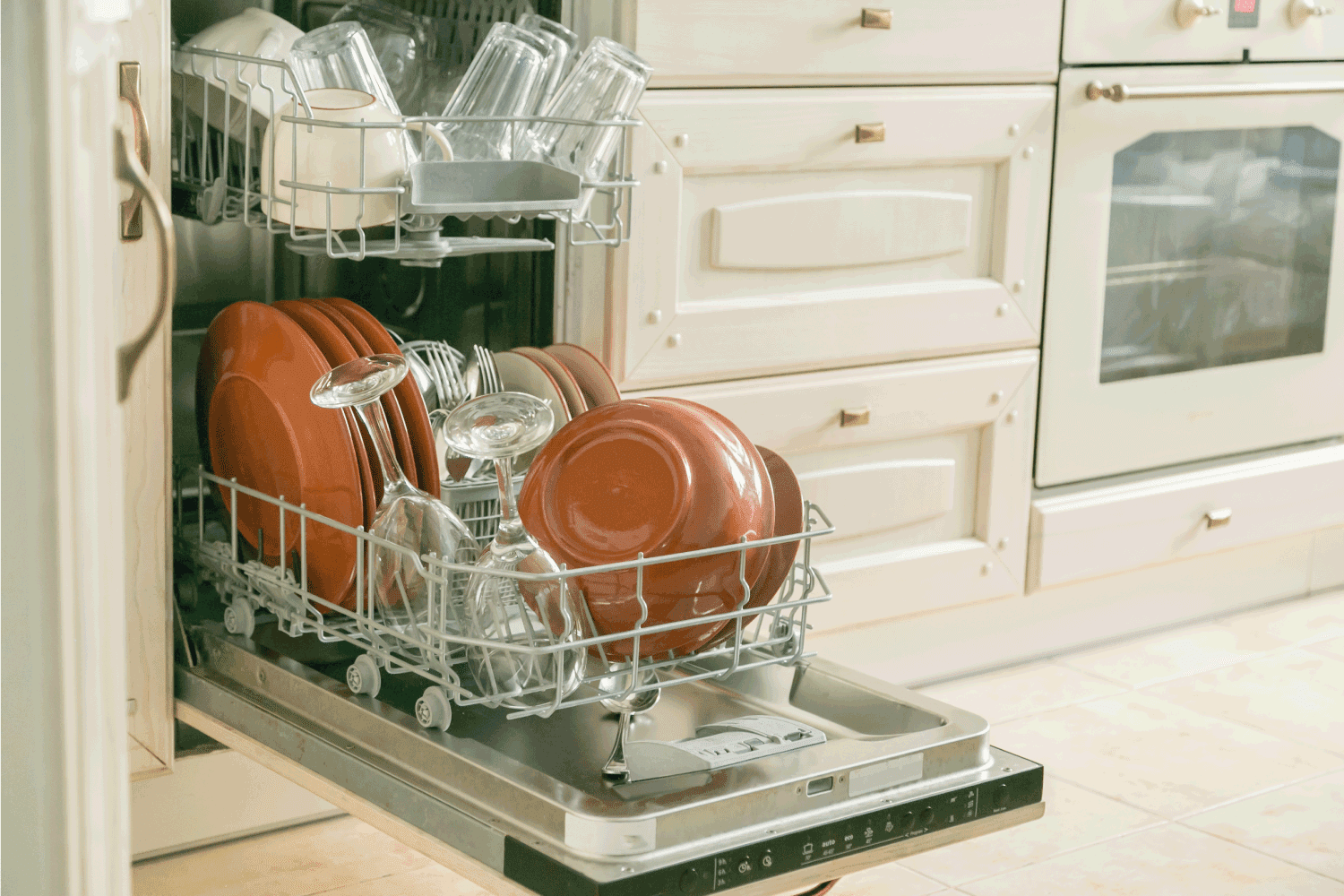
More often than not, you'll need to just swap out this part for a new one. You can typically install the switch assembly yourself, as it's relatively easy to access and remove.
The unit has faulty electrical wires
Electrical issues can definitely cause your dishwasher to fail to start. For the most part, the issue may be with the electrical cord itself, or it can be with the wiring. There are wires connecting the dishwasher control panel, motor pumps, and other components.
If these wires experience a shortage or burnout, the dishwasher will not function properly. A power surge can easily cause issues with the wires as well.
The best thing to do in this case is to try to reset the dishwasher at the circuit breaker to see if this fixes the issue. If it doesn't, refer to the user guide or contact an appliance technician.
The drive motor has gone bad
Think of the drive motor as a transmission inside of the dishwasher. This motor provides power to all of the other inner components of the dishwasher, allowing it to emit water, turn sprayers, and initiate all of the cycles. If the motor goes bad, the dishwasher won't start.
Sometimes the wires inside the motor can trip, requiring a quick and easy replacement (though it's best to have an electrician do this if you're unfamiliar with the electrical components). And other times, the entire motor can break down, something common with dishwashers over ten years old.
If the motor breaks down, it can't be repaired—you'll simply need to purchase a new one. And if the motor starts making a loud humming noise, this is a sign that it is on its way to failure, and replacement may be the only option.
The water valve is faulty
Water issues can also cause the dishwasher to fail to initiate the start. This often happens when there is a clog in the water valve, supply hose, or the water is shut off for some reason.
If this is the case, you'll usually see an error code on the dishwasher control panel indicating that there is an issue with the water supply.
Refer to your user guide to troubleshoot the issue. For example, in some cases, there may be a bend or a kink in the water hose. And in other cases, there can be a defective inlet valve.
The water inlet valve is responsible for closing and opening, which allows the dishwasher to get the water that it needs to start a new cycle.
If there is no water entering the machine after the start button is pressed, the selected cycle won't start. In some cases, you may need to reach out to a plumber or the contractor who installed the dishwasher to fix the issue.
The child lock is still on
All modern KitchenAid dishwashers come with a child lock feature to prevent little ones from accidentally turning on the dishwasher or opening the door while it's in operation. This safety feature is usually initiated by the simple press of a button.
Sometimes the child lock safety may be on without you even realizing it. Be sure to check for this if the dishwasher doesn't start.
The thermal fuse has blown out
The thermal fuse has the responsibility of shutting off all power to the dishwasher if it starts to overheat. Sometimes, the fuse may become faulty, resulting in a misdiagnosis of the temperature of the dishwasher.
In turn, the fuse may cause the unit to stop in the middle of the rinse or dry cycle. A bad fuse will need to be swapped out for a new one.
The timer is faulty
If the timer is faulty on your dishwasher, it may not start. Or, it may start but fail to initiate the next step in the cycle, such as the rinse or dry cycle. Timers can experience burnouts, and sometimes they may simply wear out due to frequent use over a period of years.
However, it's always best to check other commonly defective components in the dishwasher before deciding to replace the timer. So, it's usually the last thing that you'll need to check when it comes to a starting failure.
Why is my KitchenAid dishwasher not working?
There are several reasons why your KitchenAid dishwasher may not work. However, the failure to operate is most likely due to a component failure, electrical issues, power source issues, or water supply problems.
If the dishwasher doesn't work, the best thing to do is to first check the door and latch to make sure that they are completely closed. Next, you'll want to look at the control board for any error codes that may indicate why the dishwasher won't function.
From there and you can grab your user guide to troubleshoot the machine and do a reset if necessary.
How do I put my KitchenAid dishwasher in diagnostic mode?
The diagnostic process for your KitchenAid dishwasher may vary by model. However, in many of these dishwashers, you can press the "Heated Dry" and "Normal Dry" buttons two times in succession to initiate the cycle. If this doesn't work, take a glance at your user guide for guidance on starting the process.
How do I reset my KitchenAid dishwasher?
For many KitchenAid dishwashers, you can press the "Cancel" or "Cancel Drain" button on the control panel to start a reset. If this doesn't work, unplug the power cord for about one minute to allow the dishwasher to reset itself.
If your dishwasher is hardwired, turn off the switch at the circuit breaker to perform a reset (turn it back to the "On" position after about 5 seconds).
Why is my KitchenAid dishwasher blinking?
Warning lights on a KitchenAid dishwasher will blink if there is a problem that needs to be addressed. Most common problems include interrupted cycles, electric problems, door latch issues, filter clogs, moisture detection, component failure, and water supply issues.
Always refer to your user guide to determine the cause for the blinking. Oftentimes the number and the color of the flashes will indicate the issue with the unit.
How do I unlock the control panel on my KitchenAid dishwasher?
To unlock the control panel, you'll likely need to press the "Control-Lock" button. Its location will vary on each model, but it's typically located right on top of the control panel near the other buttons.
Hold the lock button for 2 to 3 seconds or as designated by your user guide. Next, you should see flashing lights indicating that the unit is turning off. Once it's off, you can initiate a new cycle.

Wrapping Things Up
KitchenAid dishwashers may need a reset if they experience a temporary malfunction. And other times, you may need to troubleshoot the dishwasher to determine why it won't start.
And if you aren't able to pin down the issue after referring to your user manual, it's always best to find a qualified appliance technician.
Before you go, be sure to check out other posts:
What Year Is My Dishwasher? Here’s How To Tell!
Amana Dishwasher Won’t Drain—What To Do?






