KitchenAid's dishwasher light flashes to let you know when something is wrong. When this happens, you may not know how to tackle the problem. Luckily, we have done some research for you, and here is what we found.
The following are things to do when your KitchenAid dishwasher light starts to flash:
- Check for power interruption.
- Look if the dishwasher is set for a delayed start.
- Reset dishwasher control.
- Call for professional assistance.
Solving this problem can be easy or complex, depending on the cause. Keep reading to get detailed information on how to stop the light of a KitchenAid dishwasher from flashing.
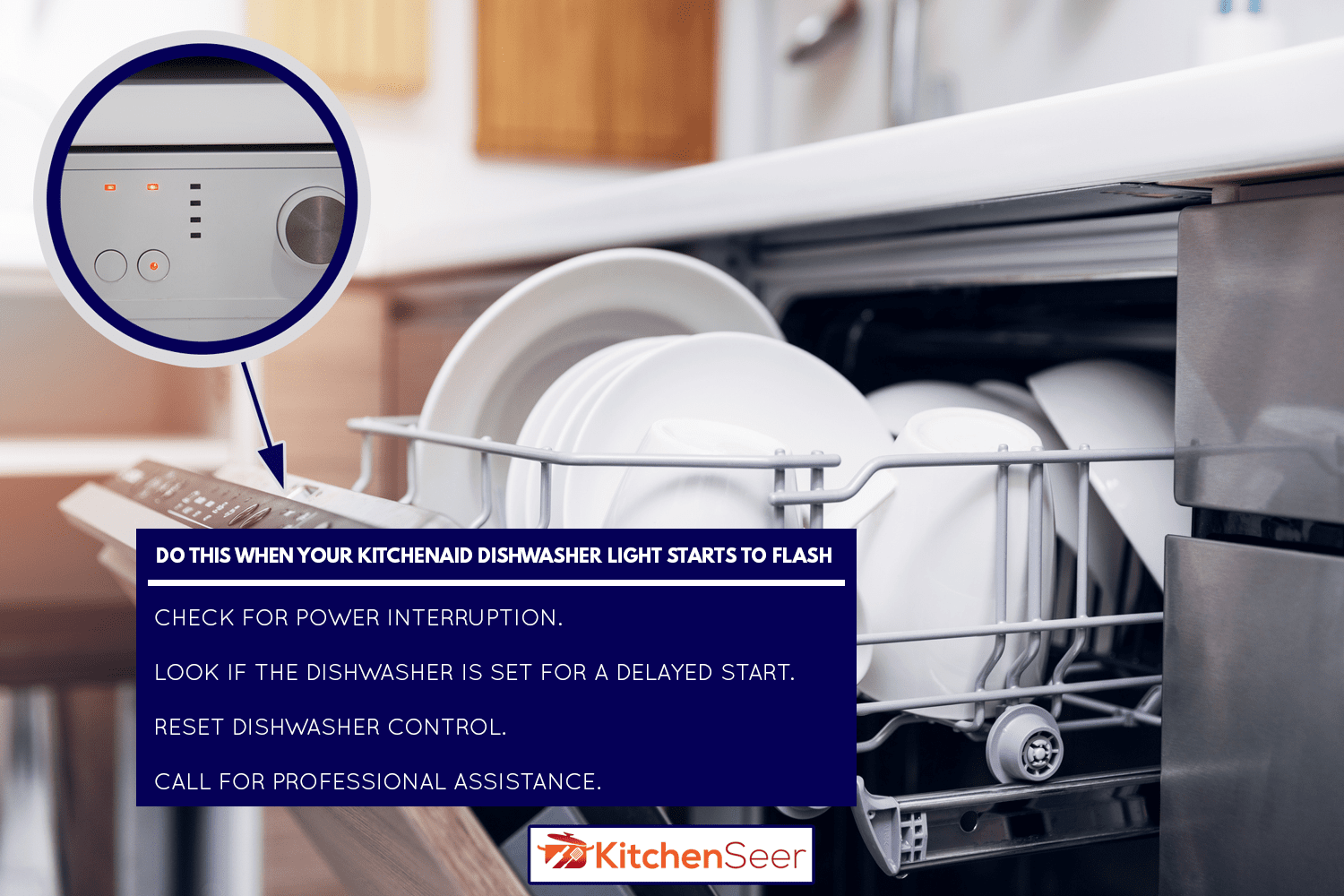
What Should I Do If My KitchenAid Dishwasher Light Starts Flashing?

KitchenAid dishwasher lights blinking or flashing is usually the result of an issue. Here are actions you can take to deal with the problem:
Check For Power Interruption
If the cycle or start-up is interrupted, it will be shown by the Start/Resume light flashing. The flashing might happen if the door is left open while the cycle is running or if there is a power outage.
You should ensure that the door is shut securely within 3 seconds of pressing Start/Resume. The Start/Resume light will flash and the machine might make a noise if the door is not closed correctly within that timeframe. At this point, the cycle will not start.
Check If The Dishwasher Is Set For A Delayed Start
If the dishwasher is set to start after a delay and the door is not latched, the cycle-selected indicator lights will flash continuously. The delay countdown won't start again until you close the door.
The dishwasher will operate later or during off-peak times if you choose the delay start option. During the delay countdown, you can add things to the load anytime. Close the door tightly after adding the objects so that it latches. You might end the delay countdown if the door is not closed correctly.
Therefore, checking to see if your dishwasher is accidentally set on delay start is one of the things you can do if you want to fix the flashing light issue.
Reset Dishwasher Control

You can occasionally reset the dishwasher's control to fix its problems like a computer. To reset it, you must remove the dishwasher control panel from the power supply for some minutes.
Unplug your dishwasher for a minute, then plug it back in. If the dishwasher uses the breaker as a power source, turn it off at the house electrical panel for one minute, then turn it back on.
Call For Professional Help
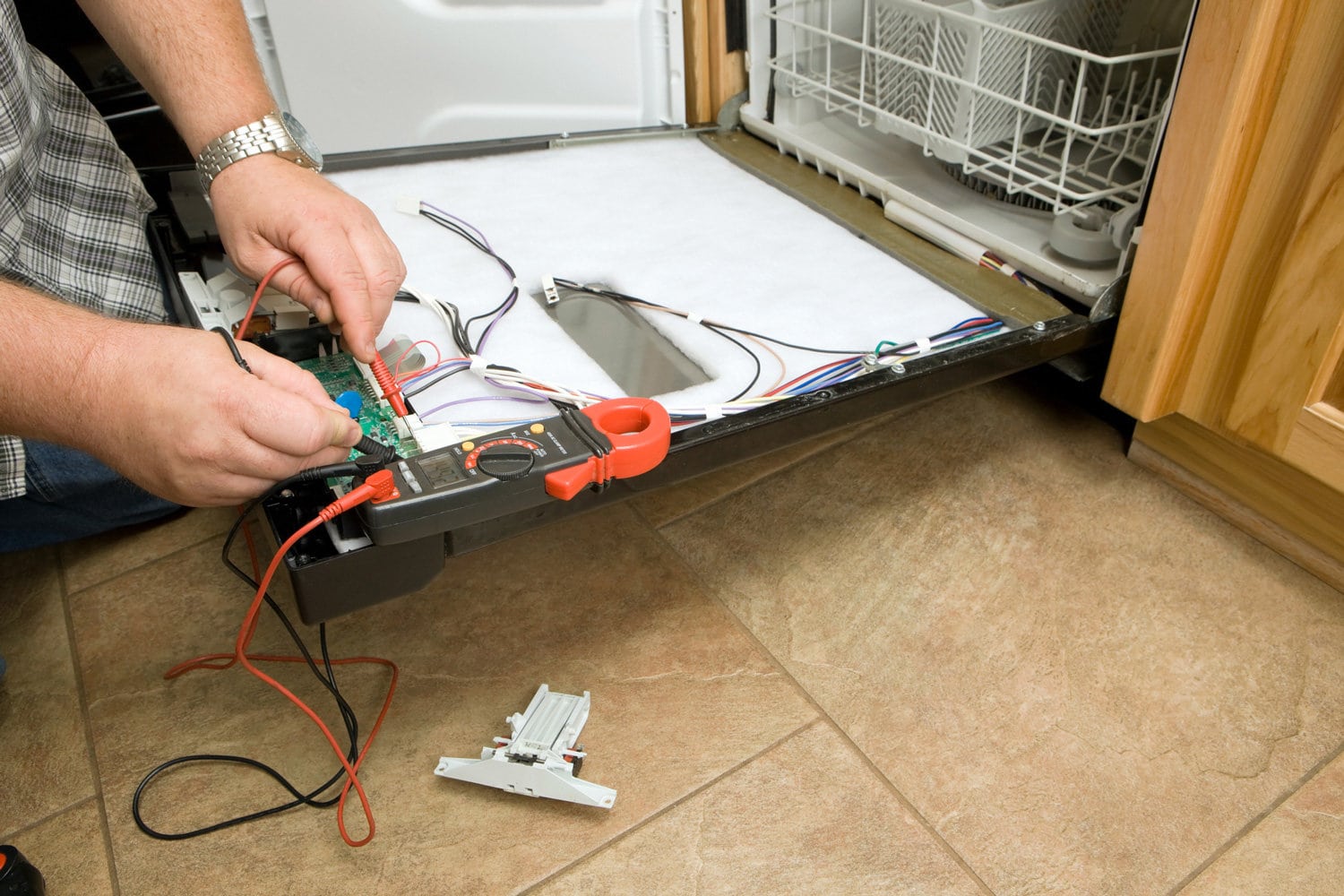
If the problem persists, you may need to call a dishwasher repair service to assist you in fixing the problem. A professional can quickly address any issue.
Why Are My KitchenAid Dishwasher Lights Flashing?
The following are some of the most common reasons why KitchenAid dishwashers lights flash:
Disrupted Cycle
Your KitchenAid dishwasher lights will frequently flash when a cycle is interrupted, primarily due to power interruption or if the door is not closed correctly.
Delayed Start Setting
Your delayed start setting may occasionally be another problem causing your KitchenAid dishwasher lights to flash. This problem is sometimes a result of accidentally pressing the wrong buttons.
The lights will flash while the delay setting is active until the door is closed. The light may continuously blink if you add items or do not close the door correctly.
Close the door securely to see whether this is the problem. If the delay start setting is active, the lights will stop flashing as long as the switch functions properly. To test if it resolves the issue, you may also disable the delay start or perform a hard reset.
Control Board Failure
A faulty control board is another problem that could result in blinking and flashing lights on the KitchenAid dishwasher. You can quickly unplug the control board and replug it using the power ribbon since it is accessible. Make sure to switch off the dishwasher's power before using it.
Unless you replace the control board, you may find it challenging to operate the dishwasher. To solve this problem, you may need to call a technician.
What Do The Lights Mean On A KitchenAid Dishwasher?
Your KitchenAid's dishwasher lights are indicator lights that tell you what the appliance is doing and why. For instance, each cycle often has its corresponding light.
Additionally, some models have a light to let you know the load is clean at the moment. Depending on the model of your KitchenAid dishwasher, each place will use a different light. Check your model's use and care handbook (owners manual) for a complete list of the indicator lights.
Does A KitchenAid Dishwasher Have A Reset Button?
No, the KitchenAid dishwasher does not have a specific reset button. While resetting your KitchenAid dishwasher is one of the initial stages in troubleshooting any issues you may be experiencing, the dishwasher doesn't come equipped with a reset button.
You will perform a reset sequence by pushing a few other buttons to reset your dishwasher.
How Do I Reset My KitchenAid Dishwasher?
Resetting a KitchenAid dishwasher is an easy-to-do task. Here's how to go about it:
- Disconnect the power source of the dishwasher.
- Give it some minutes to calm down.
- Reconnect the power and start a fresh wash cycle.
If your home's electrical system is hardwired to the dishwasher, you should shut off the dishwasher's circuit breaker and allow it to remain off for some time. You can turn on the supply again after that minute has passed to check if it has been reset and will start working correctly.
Why Would A KitchenAid Dishwasher Suddenly Stop Working?

Many problems can cause your KitchenAid dishwasher to stop working suddenly. Some of the issues include the following:
Blown Fuse
A blown thermal fuse in your fuse box can be why your dishwasher isn't working. You may as well check for a tripped breaker if there appears to be no power going to your appliance.
Door Latch
If your door latch or microswitch malfunctions, your dishwasher performance may be interrupted. The door latch has a safety feature that needs to be activated before the dishwasher can work.
Faulty Control Board
The control board is the appliance's brain. Despite being built to last almost as long as your dishwasher, things can still go wrong. As such, the electronic control boards can malfunction.
Insufficient Water
As with all dishwashers, your KitchenAid dishwasher needs sufficient water to generate enough water pressure and clean your dishes to operate at all. If the amount of water in your dishwasher is insufficient, it may stop working.
Why Is My KitchenAid Dishwasher Not Draining?

A faulty drain pump is a common reason why a KitchenAid dishwasher does not drain out properly. Typically, the drain pump would force the water through the drain hose.
If you continue to find water in the bottom of your dishwasher, a faulty pump might be to blame. Unfortunately, you cannot have faulty pumps repaired. Instead, you'll have to replace the pump.
A clogged drain valve is another potential cause of your dishwasher not draining. The drain valve and hose in your dishwasher filter collect a lot of food particles over time.
The dishwasher won't drain correctly if the drain valve gets clogged. A blocked drain hose and garbage disposal may also be why your dishwater isn't draining.
How Long Should A KitchenAid Dishwasher Last?

An average dishwasher can last 7 to 12 years. However, a KitchenAid dishwasher will last up to 10 years with proper maintenance.
KitchenAid dishwashers, along with all the features a consumer would require, have a long lifespan. KitchenAid dishwashers are quite reliable and are a good choice because of their large storage capacities, robust washing systems, silent operation, and extensive filtration systems.
Final Takeaway
Fixing a dishwasher flashing light issue can range from an easy process to a more complex and technical fix. If your KitchenAid dishwasher light starts to flash, you must check for power interruption or reset the appliance control. You can contact a professional if you can't solve the problem alone.
If you enjoyed reading this post, here are similar articles you may like:
How To Clean Clogged Dishwasher Spray Arms
How Long Does A KitchenAid Dishwasher Run?
How Much Water Does A KitchenAid Dishwasher Use?






