Does your KitchenAid dishwasher's 'Clean' button keep on beeping, and you don't know what to do about it? You've come to the right page as we've done plenty of research and have the answers below!
Your KitchenAid dishwasher is beeping clean to tell you that the dishwashing cycle is over and your dishes are washed thoroughly.
But if it keeps on beeping even when the dishes aren't done yet, you may have issues with water supply, washtub water level, very soapy dishwasher, or it might just need a good reset to be back in good running condition.
Keep reading to understand why your KitchenAid dishwasher keeps beeping and flashing the Clean light and what you can do about it. We'll also teach you how to reset your appliance. This article will also answer why your dishwasher stops mid-cycle and what you can do about it. Let's begin!
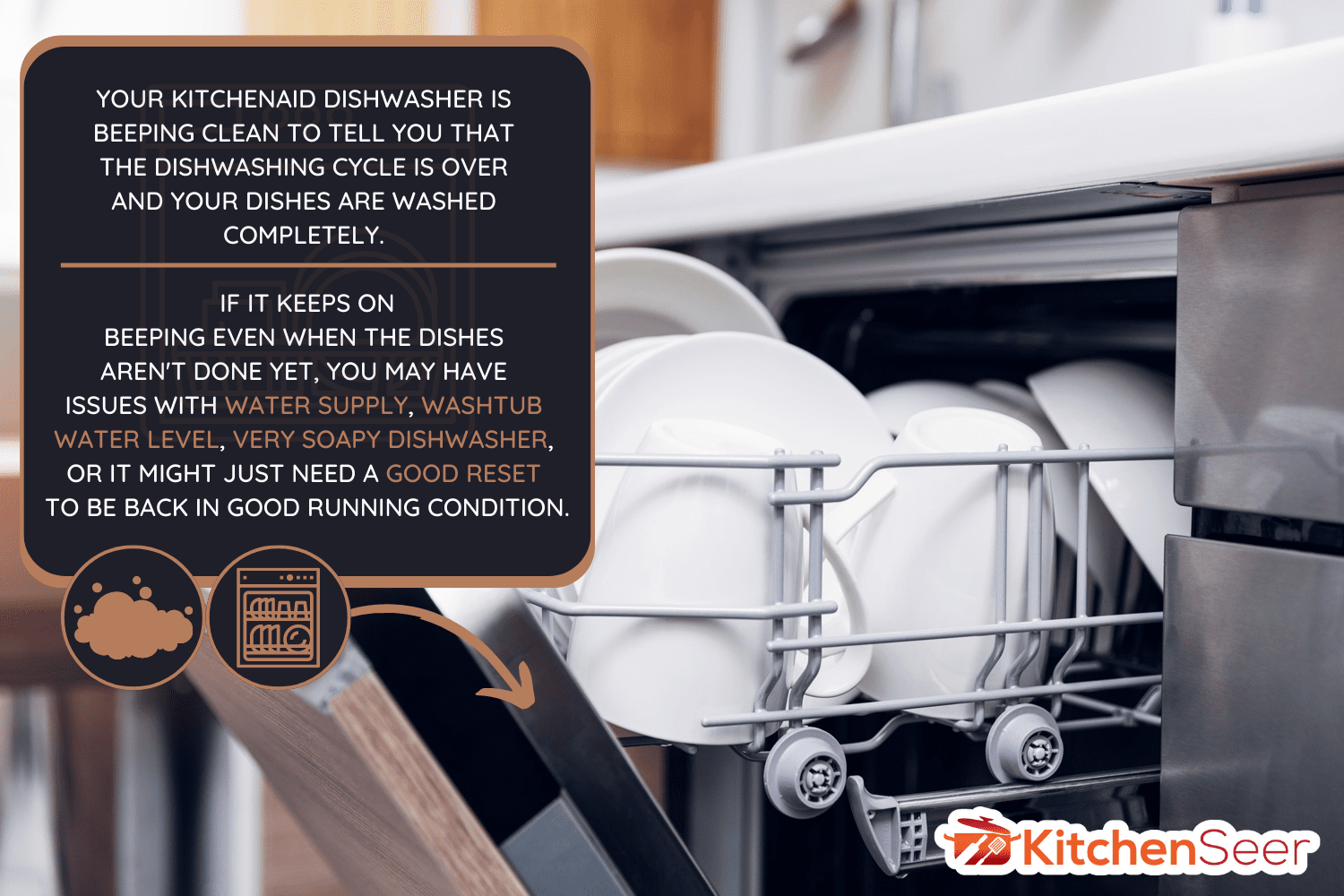
Why Does My KitchenAid Dishwasher Keep Showing Clean?

Your dishwasher is a great help in the kitchen. You don't have to worry about who will clean the dishes after all the meal preparation and eating.
However, you might have encountered seeing the Clean light blinking and hearing continuous beeps simultaneously, which shouldn't be the case.
When your KitchenAid dishwasher is done with the whole wash and rinse cycle, the Clean light will turn off, and you can open the dishwasher door to retrieve the newly cleaned cutlery, plates, pots, pans, and everything else you've loaded inside.
Blinking lights and beeping sounds are your dishwasher's way of communicating with you.
Your appliance is equipped with electronic sensors that would send signals to the control panel. They would be able to detect if something is wrong and use lights and sounds to let the user know about it.
When your KitchenAid dishwasher keeps beeping Clean, you need to check the water supply, washtub water level, and amount of soap in the dishwasher.
Water Supply
If your KitchenAid dishwasher is newly installed, ensure it is correctly connected to your water supply. Your appliance won't work if there's no water.
Turn on the dishwasher's water supply to stop the Clean light from flashing and beeping.
Washtub Water Level
Check the water inside the tub when you start the washing cycle. It shouldn't be too full that the dishwasher's overfill protection float isn't able to move freely anymore.
Very Soapy Dishwasher
Look to see if the bottom of the dishwasher is filled with soap or suds. This will prevent the appliance from filling with water and won't operate properly.
This is often caused by using detergents not specially formulated for dishwashing, such as hand soap or laundry detergent.
Or it could be that you used a dishwasher detergent but put too much of it in the soap dispenser. This also happens when you forget to put the cap back on after refilling the rinse aid dispenser.
When this happens, you should:
- Scoop out as many soap suds as you can. You can use a cup to do this.
- Remove all the dishes inside the appliance.
- Put a few drops of vegetable oil at the bottom of the dishwasher. This will help put out the suds.
- Run the dishwasher on full cycle without using any detergent. There shouldn't be any dishes inside.
- After the first cycle, fill the soap dispenser with dishwasher detergent and run another complete washing cycle.
This will help recalibrate the dishwasher sensing system and begin to work well again after the cycles run.
How Do You Reset A KitchenAid Dishwasher?

If you've checked your dishwasher and you're sure you aren't encountering any of the above issues, your appliance might need rebooting to get rid of the beeps.
Like other electric appliances, your dishwasher may experience glitches now and then and might need a reset to get it back in good running condition.
Unfortunately, a KitchenAid dishwasher doesn't have a reset button that you can push to reboot it.
Here's what you need to do to reset your KitchenAid dishwasher:
Reset Sequence
- Follow the Reset Sequence. Press the "High Temp Wash" and then the "Heated Dry" buttons one after the other. Do this step four times. Then press "High Temp Wash" again to reset the control panel.
- When the beeping stops and the Clean light button stops flashing, press the "Cancel/Drain" button.
- Turn on the water supply and start a new wash cycle.
From The Power Source
If the Clean light is still blinking and beeping after following the above steps, it's time for a hard reset.
- Unplug the appliance from the power source.
- Turn off its switch from the circuit breaker.
- Wait for a minute or two.
- Turn on the switch and plug in the dishwasher in its power source.
Why Does My Dishwasher Stop Mid-Cycle And Beep?

Your dishwasher should at least go through the pre-washing to the rinsing parts to complete an entire cycle.
You will know that the washing cycle has been completed when the Clean indicator light turns off, and you can now open the dishwasher's door to retrieve your clean dishes.
But note that it is normal for some dishwashers to stop mid-cycle.
This gives them time to drain the food soils so that the rest of the washing cycle uses cleaner water each time food waste is pumped out. These pauses are only brief, and the dishwasher will start again to continue the cycle.
However, there are instances when it stops midway through the wash cycle and won't continue cleaning the dishes until you do something about it.
Here are the possible issues that could arise and cause your dishwasher to suddenly halt its operation in the middle of the wash cycle.
Tripped Breaker Or Broken Fuse
Faulty Electronic Control Board
Defective Door Latch
Not Enough Water Pressure
Defective Fan Assembly
Malfunctioning Thermostat

Final Thoughts
When your KitchenAid dishwasher keeps beeping Clean, it's your cue to check if it is correctly connected to your water supply, make sure that the water level isn't overflowing, and find out if there are too many soap suds on its bottom.
If all else fails, try the good ol' reset to recalibrate its control board so you can have your KitchenAid dishwasher up and running again.
For extra help with a KitchenAid dishwasher, check out these articles:
KitchenAid Dishwasher Red Light On Front Door – What To Do?
KitchenAid Dishwasher Stops Mid-Cycle – What To Do?







Also, on newer models, make sure to check the tray just behind the bottom kick panel. If that tray is wet, it will activate a kill switch, to save floors.