Having a Bosch dishwasher is great, and using its Delay Function can make life even easier.
But how do you set or, if need be, cancel it? And what should you do if it's not working?

Let’s walk through these steps together and make sure you're all set for your next wash cycle.
What Is The Delay Function In Bosch Dishwasher?
If you have a busy schedule, you may not always have time to run your dishwasher when you need it.
That's where the delay function on your Bosch dishwasher comes in handy.
This feature allows you to set a specific time for your dishwasher to start so you can have clean dishes ready when you need them.

The delay function on your Bosch dishwasher is simple to use. You only need to load your dishwasher and add detergent as usual.
Then, select the delay function on your dishwasher's control panel and set the time you want your dishwasher to start.
You can set the delay function up to 24 hours in advance, so you have plenty of time to plan.
Which Bosch Dishwasher Models Have A Delay Feature?
Here are some of the Bosch dishwasher models that have a delay feature:
- Bosch 800 Series
- Bosch 500 Series
- Bosch 300 Series
- Bosch Ascenta Series
- Bosch Benchmark Series
All of these models have a delay start feature that allows you to set the dishwasher to start anywhere from 1 to 24 hours in advance.
However, the exact process for setting the delay start feature may vary slightly depending on the model of your Bosch dishwasher.
How Do You Locate The Delay Feature On Your Bosch Dishwasher?
If you're wondering how to set a delay on your Bosch dishwasher, the first step is to locate the delay feature on your dishwasher.
Fortunately, finding this feature is easy and straightforward.
To locate the delay feature on your Bosch dishwasher, look for the "Delay Start" button on the control panel.
This button is usually located near the other buttons controlling the dishwasher's settings.
If you're having trouble finding it, consult your dishwasher's user manual for more information.
You can navigate through Boschs' manual search page to find your specific model.
How To Set A Delay On A Bosch Dishwasher?
Here are the steps to follow to delay your Bosch dishwasher's start time quickly and easily.
Step 1: Press The On/Off Button
First, make sure your Bosch dishwasher is turned on. Press the "On/Off" button to turn it on if it isn't already.
You can usually find this on the top of the dishwasher's control panel.
Step 2: Select A Cycle
Next, select the cycle you want to run.
Depending on your specific model, you might have options like heavy, auto, eco, normal, quick wash, glass, or intensive.
Choose the cycle that best suits your current load.
Related reading: Bosch Dishwasher Cycles Explained—Primary And Secondary Add-Ons
Step 3: Find The Delay Button
After you've selected your cycle, it's time to find the Delay button.
The button is usually located on the right side of the control panel and is labeled "Delay" or "Delay Start."
Step 4: Tap On The Delay Button Until The Desired Hour
Press the "Delay" button repeatedly until the displayed time matches your desired delay duration.
Each time you tap the button, the delay time will increase by one hour.
For instance, if it shows h:01, that indicates a 1-hour delay, whereas h:24 means a delay of 24 hours. Adjust accordingly to fit your needs.
Keep tapping until you reach the desired delay time.
Step 5: Press Start
Finally, press the Start button to begin the cycle. Your Bosch dishwasher will now start at the time you specified.
If you're more of a visual learner, watch this video for a quick walk-through.
How To Cancel Delay Start On A Bosch Dishwasher?
If you accidentally set a delay start on your Bosch dishwasher or simply changed your mind, it's easy to cancel the delay start function.
Here are the steps to follow to cancel the delayed start on your Bosch dishwasher:
- Hold the "Delay" button until "h:00" appears on the digital display.
- Confirm your setting by pressing the "Start" button.
- The delay start feature is now off.
You might also like: How To Start A Bosch Dishwasher
When Should I Use The Delay Feature On Bosch Dishwasher?
Are you wondering when to use the delay feature on your Bosch dishwasher?
Below are a few scenarios when using the delay feature can be helpful:
Off-Peak Utility Rates
If you want to save some money on your electricity bill, you can set your dishwasher to run during off-peak hours.
With this, you can take advantage of lower electricity rates and get your dishes cleaned at the same time.
Busy Schedule
If you have a busy schedule and don't have time to run the dishwasher during the day, you can set it to run during the night.
You can wake up to clean dishes in the morning without having to worry about running the dishwasher during the day.
Detergent Activation
If you are using a dishwasher detergent that requires activation time, the delay feature can be beneficial.
It ensures that the detergent activates at the appropriate moment in the wash cycle.
Water Availability
If you live in an area where water is scarce, you can use the delay feature to run your dishwasher when water is available.
Doing so will help you conserve water and ensure that your dishes are cleaned properly.
Why Is My Bosch Dishwasher Delay Start Not Working?
If you find that the Delay Start feature on your Bosch dishwasher isn't working as expected, several factors could be at play:
Faulty Control Panel
The control panel is the brain of your dishwasher. If it's malfunctioning, several features, including the Delay Start, may not work correctly.
Reset the dishwasher by turning it off at the circuit breaker, waiting a few minutes, then turning it back on. I
If problems persist, you might need a technician to inspect and possibly replace the control panel.
Continue reading: How To Reset A Bosch Dishwasher
Door Latch Problem
For any dishwasher, if the door isn't securely latched, it won't start its cycle, and this includes the delay function.
Always ensure that the door is firmly closed.
If it doesn't latch correctly, it's worth checking for any obstructions or potential damage to the latch mechanism.
Child Lock Or Control Lock Engaged
Some Bosch dishwasher models come with a child lock or control lock feature to prevent unintended use.
Ensure that this feature isn't accidentally engaged. Refer to the user manual on how to deactivate it.
Sensor Issues
Modern dishwashers come equipped with sensors that detect various conditions.
A malfunctioning sensor might wrongly interpret that conditions aren't ideal for a wash cycle.
Sensors usually require a professional's touch. If you suspect a sensor issue, contact a technician.
Technical Issues
If the above solutions don't work, your dishwasher may have some technical issues.
In this case, it's best to contact a professional for help. Refer to the manufacturer's website or support page for troubleshooting tips.
Final Thoughts
Setting a delay on your Bosch dishwasher is a convenient way to ensure that your dishes are cleaned at the most convenient time.
You can program your dishwasher to start later with just a few quick steps. So go on and give it a try!






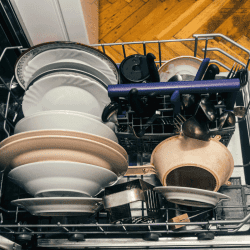
Thanks for the “Delay Start” guidance. One question: I’ve always heard that I have to run the hot water in the kitchen sink before running the dishwasher so that the water entering the dishwasher is already warmed up. (The water where I live starts out extremely cold.) Obviously this can’t be done with the “Delay Start” option. Will that cause any problems?