Trash compactors are an easy way to size down your trash. Keeping garbage days simple is not the only thing a compactor can do! It also requires fewer trash bags and costs you less in the long run. However, like any machine, there comes a time where it can begin to stop working. If your trash compactor is not working, let us find a fix!
So, what should you do if your trash compactor stops working? Start with analyzing the trash compactor. Most of the time, the issue is straightforward. For example, the problem can be a malfunctioning power switch. Other issues that can be causing problems with the trash compactor are:
- Problems with incoming power
- Faulty start switch
- Door switch malfunction
- Defective drive motor
- Faulty directional switch
- Foot pedal problems
- Not enough trash
Now you know some of the common reasons why a trash compactor might not be working. There is still a lot more to cover. Each requires specific troubleshooting and solutions. If you would like to find out more, keep reading ahead.
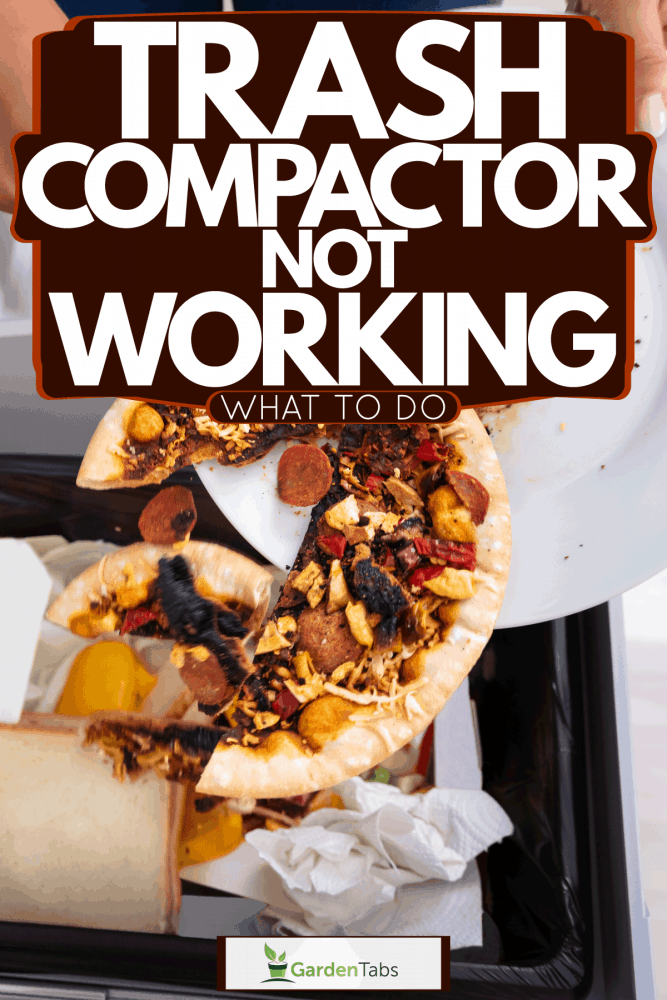
Contents
Why Is My Compactor Not Working?
There are seven possible reasons why your trash compactor might not be working.
1. Problems With Incoming Power
As trash compactors run on electricity, incoming power can cause the compactor to stop working. You should check if the circuit breaker has tripped, a fuse has blown, or if the electrical outlet is not providing enough voltage.
2. Faulty Start Switch
The start switch might be faulty. A fully functioning one allows the electricity to travel through the switchboard to the motor and let the compacting begin. But, a malfunctioning switch can prevent the compactor from turning on.
3. Door Switch Malfunction
A malfunctioning door switch can also be a reason why your compactor is not working. A trash compactor door switch stops the motor from functioning to prevent accidents. However, if the door switch is malfunctioning, it can stop the motor from working even when the door is closed.
4. Defective Drive Motor
Although it is not a common problem, sometimes the reason why your trash compactor is not working could be because of a defective drive motor.
5. Faulty Directional Switch
A faulty directional switch can also be a reason why your trash compactor is not working at all.
6. Foot Pedal Problems
If your trash compactor turns on via foot pedal, a defective foot pedal can also be the culprit behind the trash compactor not working.
7. Not Enough Trash
Lastly, the trash compactor might not be full enough to begin working. There has to be enough trash for it to function.
How Do You Troubleshoot a Trash Compactor?
Finding the cause of the problem can be a burdensome task. It would be especially time-consuming if you don't know what to look for! Below we will go over some troubleshooting tips for various problems.
Start Switch Not Working
If you think the start switch is the cause of the problem, you might want to check it first. Using a multimeter, we can measure what is going wrong within this area of the compactor.
- Locate the power switch for your trash compactor. If it starts via a button or switch, it would be on the control panel. If your trash compactor operates using a foot pedal, the power switch should be under it.
- After locating the power switch, take it out and examine it. Make sure the contacts on the switch are intact and show no signs of corrosion.
- Consult your compactor's wiring schematic and attach the link switch wires to the multimeter.
- If the device shows a continuous electric path, it means the switch is functioning accordingly. But in case it does not show a continuous current, it indicates the start switch is faulty.
- If the start switch no longer works, you will have to change it for a functioning switch.
Directional Switch Not Working
To find out if the directional switch is working or not, perform the following few steps.
- First, remove the top panel to check the directional switch.
- Again, you can use a multimeter device to check the switch for continuity. If the device shows a continuous electric path when the door switch is activated, it means the door switch is not the problem.
Usually, Terminals C and NO should have continuity when activated, and terminals C and NC should have continuity when not activated.
The process of testing the directional switch is easy in writing. For the more visual learners, here is a YouTube video for a demonstration:
Trash Compactor Drive Motor Not Functioning
Drive motors rarely malfunction. Once you have checked the switches, this should be the last area to check for problems.
Below we will go over how you can troubleshoot the drive motor for any issues:
- Shut off the power switch of the trash compactor and take it out of the cabinet.
- Remove the bottom panel and disconnect the wires from the drive motor. Do not forget which wire belongs to which terminal. You will have to reconnect them. So, make sure to take note of what goes where.
- Now use your multimeter to check continuity in the motor windings and the centrifugal switch. A fully functioning drive motor would show a few ohms of resistance. On the other hand, a working centrifugal switch should show no resistance at all.
Not Enough Trash to Compact
Lastly, not having enough trash in the compactor can also prevent it from functioning. Every trash compactor has a compacting ram that compresses the trash. However, it is necessary to fill the trash compactor drawer more than half before it begins to do so.
When it does not have enough to compact, the compacting ram would come down and return to the starting position without compressing any garbage. They are designed not to go to the bottom.
How Do I Know If My Trash Compactor Is Full?
When garbage fills the inside of the compactor up to the brim, it is time to empty the unit. However, how would you know if your trash compactor is full? The process is simple. Open the trash compactor door and look inside. If the drawer contains trash up to the top, it means your trash compactor is full.
However, it might not get to the point where you have to check manually. In most cases, your trash compactor will have a sensor that signals you it is time to change the bag.
How Do I Unlock My Trash Compactor?
Trash compactors usually have a foot pedal. You can press the pedal with your foot to unlock the trash compactor. However, before doing so, you have to make sure the ram is up. The solid cycle feature should be in the off-position too!
What Do You Do When Your Trash Compactor Won’t Open?
One of the common problems people run into is opening the trash compactor. It will open easily one day and will not open at all the next. Finding the solution to this problem is easy. The issue lies in a few components on the machine.
Solid Cycle
As mentioned in the previous section, the solid cycle should be in the off position. When you try to open the compactor with this option turned on, the ram will be down instead of the starting position. Turning this option on is best when you want to keep garbage really compact. But, if you need access to the drawer, you will need to release the ram.
For a visual demonstration, here is a YouTube video to help:
Drawer Roller
The issue with one or more drawer rollers can also prevent the trash compactor door from opening. If your trash compactor door uses drawer rollers, it might be time to lubricate them.
Sometimes, the issue is not this simple. The drawer rollers might be too damaged to function. In this situation, it is better to replace the drawer rollers. Here is a general guide to replace the rollers of your trash compactor door:
- Depress the foot pedal. Pull the assembly forward and lift it off the track.
- Set the assembly on a steady surface.
- Use a 9/16th inch socket to remove the nut holding the roller. Pull the roller off the rail.
- Install the new rollers and secure the mounting nut.
- Lift the assembly and place it on the track.
- Roll it back and forth to confirm it rolls freely.
If you need visual guidance, here is a YouTube video:
Final Takeaway
Trash compactors are a handy appliance if you know how it operates. If you do not know the ins and outs of the machine, it can leave you scratching your head, wondering what is going on. We hope you found the information above insightful!
Before you go, do you have other trash compactor concerns? Do you need help removing a built-in compactor? For more information, check out our post here.
Do you need help finding out how to maintain a trash compactor? We can guide you! To find out more, check out our post here.


![A woman throwing away sliced peppers in to the trash compactor, Do Trash Compactors Need Special Bags? [And How To Measure For Them]](https://kitchenseer.com/wp-content/uploads/2021/08/A-woman-throwing-away-sliced-peppers-in-to-the-trash-compactor-1-250x250.jpg)



