There's nothing more frustrating than loading a blender with all of the necessary ingredients for your favorite smoothie, only to have your efforts greeted by a series of blinking lights and a stalled appliance. But don't panic! And don't assume that your blender is hopelessly broken and needs to be replaced. Instead, we can help because we've researched the reasons easily identified and remedied as to why your Ninja won't work.
There are several common causes for your Ninja blender not to work. We've listed them here:
- Not plugged in
- Tripped circuit breaker
- Faulty power cord
- Loose lid
- Components not placed correctly
- Improper assembly
Now that we know the most common reasons why your Ninja blender won't work, we'll go into more detail on each of the causes. We've researched the Ninja brand blender from various sources and compiled our findings throughout this post. Besides how to troubleshoot, you might wonder why your Ninja blender's lights are blinking or if it has a reset button. For the answers to these questions and more, please read ahead!
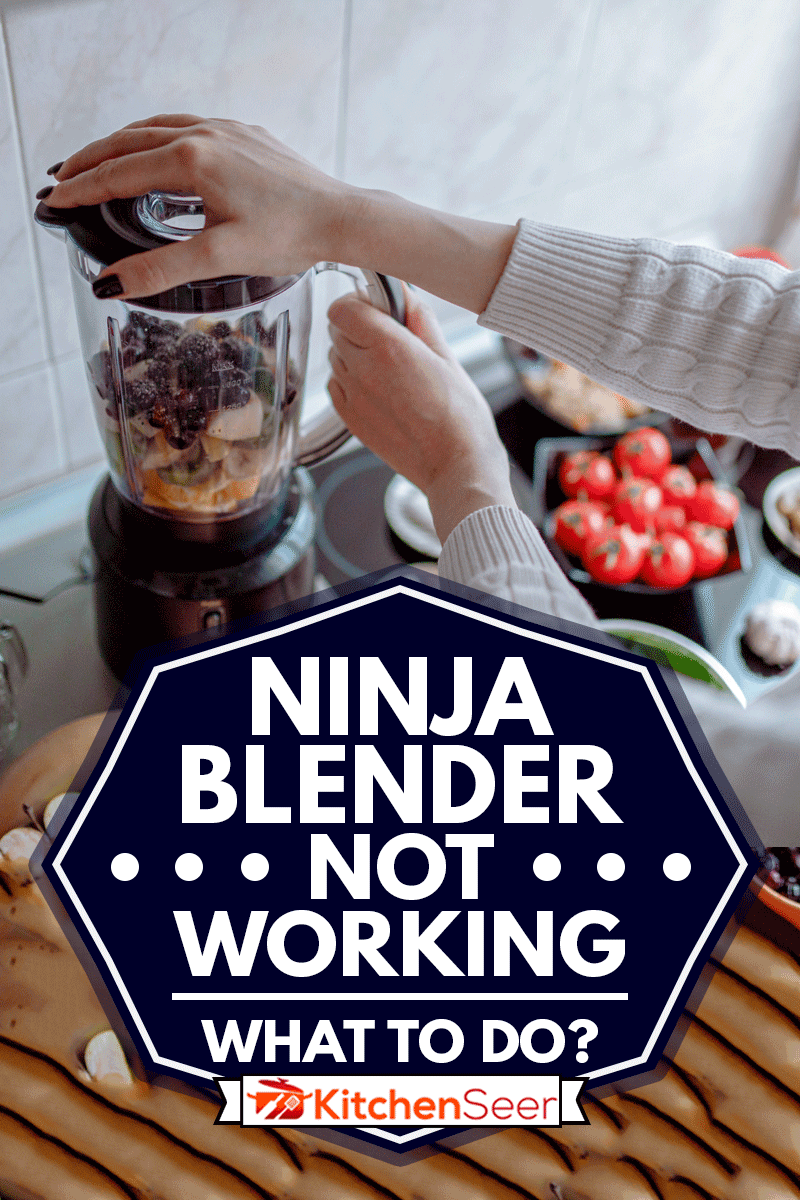
Troubleshooting your Ninja blender
Above, we listed common reasons why your Ninja blender wouldn't be turning on. In this part of the post, we'll explore each reason and describe proper ways to troubleshoot.
Not plugged in
As silly as this sounds, not having your appliance plugged in is a fairly common cause for it not to be turning on. Ensure that the power cord is firmly plugged into the electrical outlet before you try any other steps.

Tripped circuit breaker
If the cord is firmly in place, then the issue might be your breaker box. Open the panel box, and locate any that might read "kitchen." If any of the circuit breakers are flipped into the off position, then this is your problem.
While occasional overloads on circuits do happen, this shouldn't be a normal occurrence. If you find this happening regularly, then your circuit is overloaded, or you have a breaker that needs to be replaced. It might be wise to have a licensed electrician have a look.
Faulty power cord
If your Ninja blender is a little older, your problem might lie in the power cord. Kinks in the cord can damage the wires inside the protective casing, resulting in shorted electrical current. While the blender is unplugged, carefully examine the power cord. If you notice heavy kinking or any frays, then the cord is most likely your issue. Consult the owner's manual for proper cord replacement.
Loose lid
The Ninja blender is designed not to operate unless the lid is properly secured in place. This is so that there won't be any unexpected spillage or splattering when the blender's blades begin to rotate rapidly. Remove the lid and check for any obstructions. Clear any debris from the lid and the lip upon which the lid is seated.
Lastly, after the lid is placed back on the blender, check the white arrows. These are located on the lid and the handle. In order for the blender to function, these arrows need to be aligned.
Components not placed correctly
If your Ninja blender has proper power and the lid is secured in place, the issue may be that the components are not placed correctly. The Ninja will not turn on unless the pitcher is fit tightly into the base of the blender. All four corners must be securely in place, with the front of the pitcher facing the user and the handle at the user's right side.
Improper assembly
Check with your owner's manual for the proper assembly. The Ninja blender will not work if each separate piece of the blender isn't secured into the proper position. The blade assembly needs to be placed through the gasket itself for the Ninja to turn on. And as we pointed out earlier in this section, the lid and pitcher must also be in the proper positions.
Why is my Ninja blender blinking?
If you are preparing to use your Ninja blender and are welcomed with any blinking lights, then you will have some light troubleshooting in your immediate future. The most common reason your Ninja blender will blink at you is due to the lid not being on tightly. As we mentioned above, you'll want to remove the lid and check for obstructions. Be sure the white arrows on the lid and handle align.
Should the lid not be the issue, the light might be blinking red due to the pitcher not being seated correctly. Remove the pitcher and check for any debris that might be keeping the pitcher from making full contact with its base.
To view this model Ninja blender on Amazon, click here.
Is there a reset button on a Ninja blender?
Like most blenders, the Ninja brand blender does not have a reset button and cannot be reset with a button-pushing sequence. If you believe your issue stems from an internal electrical glitch, the owner's manual states that you can always disconnect the Ninja from the power source. Wait ten seconds, then plug it back in.
My Ninja blender is turning on but why won't the blade rotate?
Blenders are powerful little appliances, but they all have their limits. Even with a brand like the Ninja, you'll want to be careful not to overload it. The most common reason your Ninja will turn on yet have motionless blades is due to having too much material to process. Gently scoop out a little bit of what you're trying to have your Ninja blend, then restart. If this doesn't work, add some liquid to the mixture.
Lastly, you might have some gunk or debris that is causing the blades to clog. Turn off the blender. Carefully empty the pitcher of its contents. Unplug the Ninja, then inspect the blade assembly and the base. If there is any buildup, this might be your problem. Gently and carefully clean the assembly, then try again.
You can avoid most of these issues by properly cleaning your Ninja brand blender thoroughly after each use. And it's important to understand that too much abuse of the blade assembly will potentially damage your blender's motor, so be sure that you don't overload it.
In conclusion
In this post, we learned that there are several common reasons why the Ninja blender won't work. Aside from power issues, the most common reasons involve how the blender is assembled and whether its lid is properly secured. Most likely, the reasons why your Ninja has a blinking red light is due to these same reasons.
We also learned that there isn't a true way to reset this appliance but that removing it from its power source for a few moments might remedy any electrical glitches. Lastly, we discovered that the blade assembly must not be overloaded or burdened with debris buildup. If this happens, the blades will not turn, and you run the risk of having the motor burning out.
If you found this post about Ninja brand blenders to be helpful, we believe you will find the following posts about other kitchen appliances to be informative:
KitchenAid Accessories For Your Stand Mixer
What is The Best Way To Chop Onions In A Food Processor?
KitchenAid Dishwasher Stops Mid-Cycle; What To Do?
Can a Toaster Oven Replace A Microwave?
How Far Should A Fridge Stick Out Past The Counter?






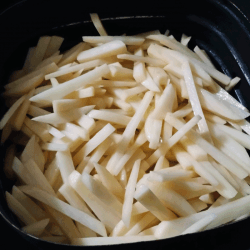
![A large blender bowl whips the ingredients for a smoothie, Is A Blender Dishwasher Safe? [Including Top Brands]](https://kitchenseer.com/wp-content/uploads/2021/06/A-large-blender-bowl-whips-the-ingredients-for-a-smoothie-1-250x250.jpg)
Good day, my Ninja pitcher jug is not working. When I attach it to the base the power light keeps blinking. When I use the single serve cup it works perfectly. Can you please help me?
I am having the same EXACT Issue with mine! I called customer service and they suggested that I purchase a new pitcher. I did and it still doesn’t work! Very frustrated! Any suggestions?
Good day, so my ninja motor iq is showing 1 instead of 00 when turned on. I cleaned it a day before but I think I might have used too much water. What can I do please?