Sometimes, figuring out what is wrong with your kitchen appliances can seem impossible. Do you have a Keurig that keeps shutting off whenever you try to brew coffee and don't know what is wrong? Is your espresso machine defective? We will dive into these questions below.
If your Keurig shuts off after you hit the brew button, there could be a loose piece on/inside your machine. Typically, you want to remove the water reservoir from your Keurig, check if it has any debris, and place it back inside.
Sometimes, the magnet in the reservoir can become dislodged during brewing, resulting in a system shutdown. Luckily, this isn't hard to fix and won't damage your Keurig.
As we begin, we will cover all things Keurig and discuss why yours won't brew any coffee. Whether your appliance is brand new or a couple of years old, we're here to help with all your troubleshooting needs. With that said, let's get right into this topic!
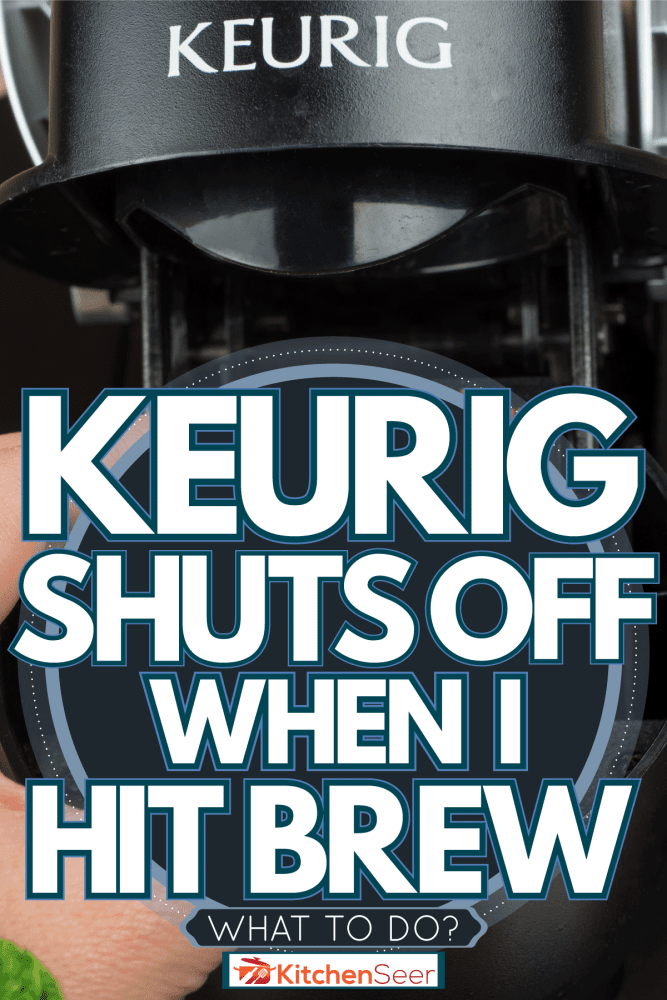
Why Does My Keurig Keep Shutting Off When I Hit Brew?
In general, a Keurig espresso maker will shut off if one of its pieces is out of place. As we covered, this is usually due to a loose water reservoir, so that's the first thing you want to check.
Keurig designs its coffee machines using magnets, which keep some of the vital parts of your machine in place. However, it's not uncommon for the vibrations of espresso-making to knock this off-balance.

For example, the shaking or vibrating your machine goes through when pouring a shot can sometimes move the water reservoir out of line, ultimately causing your entire device to stop working.
Luckily, this won't be a complex repair, as you don't need to do more than remove and put back the water reservoir into your appliance.
Furthermore, your Keurig could shut off if it isn't securely plugged into the wall, so that's a second place to investigate. And if all else fails, you can always contact the company directly and ask them for a repair or replacement.
Why Did My Keurig Stop Turning On?
One of the main reasons a Keurig won't turn on is that it isn't connected to a functioning power source. Typically, a faulty outlet or power cable will cause a Keurig to stop turning on and working.
According to the brand's website, there are some ways to troubleshoot this:
- Verify your brewer is plugged into a functioning outlet.
- Test other appliances using the same outlet.
- Move your Keurig to a different outlet and test it.
- Ensure that your brewer's power button is turned on.
Again, there could be a loose part on your espresso machine, which will also cause it to shut off. Your system could also have a defective piece or faulty wiring; in that case, you will need to contact Keurig directly.
Luckily, this brand is known for its generous warranty coverage and even their out of warranty machine assistance, so you should find a solution.
How Do You Reset A Keurig?

If you've tried our other suggestions to no avail, you may need to perform a reset on your Keurig.
To do this:
- Power off your brewer and wait a few minutes.
- Remove the water reservoir and place it nearby.
- Plug your Keurig back into the wall and turn it on.
- Attach the water reservoir back into the machine.
- Open and close the K-Cup holder, and you're done!
It's also important to remember to test the outlet near your Keurig before resetting it, as your machine isn't always at fault. Sometimes, electrical outlets burn out, which can cause your kitchen appliances not to turn on or function properly.
You may also want to check the water levels in your reservoir, as that can cause problems. Usually, a Keurig will light up with a 'Fill Water' emblem when it's time to refill the machine, but that's not to say yours always will.
Your Keurig espresso maker could be clogged as well. In general, it's good to descale and clean a coffee machine every few months to prevent water build-up and other mechanical issues.
Why Is My Keurig Not Pumping Water?
If you try resetting your Keurig and still have problems, water build-up could be inside your appliance. As we mentioned, cleaning a Keurig every few months is crucial to prevent more severe issues down the road.
According to Coffee For Less, water scaling (debris from chemicals in the water) can build up inside the tubes of a Keurig. This build-up can interfere with the water pump inside your machine, ultimately causing it to stop running entirely.
However, fixing this shouldn't be super tricky. All you need to do is remove the reservoir from your Keurig, rinse it out using hot water, fill it 1/3 of the way, and place it back into your appliance.
Additionally, you may want to use Keurig's descaling and cleaning kit during this time to give your espresso machine a deep clean.
Keurig 3-Month Brewer Maintenance Kit
This cleaning kit works for all Keurig brewers, comes with a three-month supply, has a safe and effective cleaning formula, and removes mineral buildup inside your appliance.
Check out this kit on Amazon here.
Why Isn't My New Keurig Working?

There are a few things that could be wrong for those with a brand-new Keurig that won't turn on/brew. Most commonly, a faulty power cord or outlet will be the culprit here.
In addition, your machine could have a loose part, so inspect it before brewing any coffee. It's also possible for a new Keurig to have a manufacturer defect; in that case, you need to contact them.
All Keurig coffee machines come with a one-year warranty covering your entire device. If your espresso maker stops working or won't turn on out of the box, Keurig will take care of it.
This would apply to all Keurigs, even if you got yours from a third-party seller, like Amazon or Target. Your appliance should come with a warranty card, which gives you instructions on redeeming the offer through Keurig's site directly.
Do I Have To Register My Keurig To Get Warranty Coverage?
Yes, Keurig does encourage its customers to register their machines through the Keurig website as soon as they receive them. As we mentioned above, this will enable your one-year warranty coverage, which may come in handy if a problem arises.
There is a warranty card inside every Keurig brewer's box, which you can fill out and send back to the company or follow the online prompt.
You want to fill this out because Keurig doesn't always have access to purchase dates and other system information. Especially if you get your appliance from a different retailer, the brand could void your warranty coverage if you forget to complete this step.
With that said, Keurig does have amazing customer support, so it's rare for them to leave you hanging. If you forgot to register your coffee maker and run into an issue, we recommend messaging their support team and seeing what they say.
Being friendly goes a long way, so try to be as nice as possible during this process.
How Long Do Keurig's Last?

You can typically expect a Keurig to last between three and five years. Although this seems like a short timeline, Keurig is one of the longer-lasting appliances in the coffee market, all for an affordable price.
Of course, not every coffee maker will last the same time. For example, if you never descale your Keurig and don't follow its maintenance instructions, don't expect it to last more than a year or two.
On the other hand, if you take good care of your appliance and descale it regularly, you may see it live the whole five-year estimate. This all comes down to your cleaning routine and coffee-making habits.
Many happy Keurig customers claim their machines exceed five years, so this will be different for everybody.
Are Keurigs Reliable?
Overall, we would agree that a Keurig espresso machine is reliable. Besides being built to last, Keurig is an industry leader. The brand takes pride in its craftsmanship and offers generous warranty coverage.
According to Consumer Reports, Keurig users are generally happy with their purchases, although that's not to say the brand doesn't have problems.
Like most kitchen appliances, an espresso machine isn't going to last forever. Although this can be disappointing, you can at least be content with Keurig for 3-5 years.
As we covered, routine cleaning and descaling will help your appliance last longer, so if you want the most bang for your buck, don't forget to maintain your Keurig.
To Wrap Things Up

Whether you have a brand new Keurig or one a little older, it's essential to know what's causing it to malfunction. From what we found, a Keurig will shut off after you try to brew if its water reservoir is loose.
Additionally, your system may not be plugged into a functioning outlet, so we recommend testing your appliance at a few different locations. It's also vital to regularly descale a Keurig so its water pump doesn't stop working.
Regardless, don't forget to register your espresso machine on Keurig's website to get warranty coverage and check its water reservoir if issues arise.
Made it to the end? Check out these helpful related Keurig posts below!
Which Keurigs Make Iced Coffee? What About Cold Brew?
Why Is My Keurig Leaking? [And How To Fix It]
How Tall Of A Cup Can Fit Under A Keurig?








None of your suggestions help my keurig brew. If I don’t have a k-cup in it it will brew, if I put one in it stops brewing. How do I fix this problem?
Travis, I have the same problem and to add one more factor – – I have one of the little cup things that allows me to add coffee grounds to it and make whatever kind of coffee I want to make. I’ve never used it, but I have it. As part of trying to get my machine to work, I removed the cover on a new pod and poured the coffee into my little plastic cup. It works perfectly with my little cup thing, but fails first time every time with a pod in the machine.
The machine is a couple of years old, so my current thinking is to go buy a new machine. I’ve tried every procedure I can find on Google, but none of them has fixed the problem.