You love using your Igloo countertop ice maker, but for some reason, all its lights are flashing. There is no need to panic. You should understand what the lights telling you and learn the solutions to stop them from flashing. This article has gathered helpful tips to help you deal with the issue.
If all the lights on your Igloo countertop ice maker are flashing, the machine is telling you that the basket is full of ice or that it lacks water.
The lights will also flash if you don't properly close the machine's door. If the lights are blinking but the machine does not start, you should reset it.
You should observe the correct usage of the machine to avoid problems. The solutions available are easy to follow, so you can continue using the machine. Read on to learn how to solve the issues with your Igloo ice maker.

Why Do The Lights On An Igloo Countertop Ice Maker Flash?

Even though he Igloo countertop ice maker has a proven reputation on the market, daily use and abuse will affect the machine's condition. Using the machine often without proper maintenance will cause problems.
The machine communicates to users through the flashing of lights. The lights can help you determine the issues you must address before using the ice maker.
Igloo Countertop Ice Maker Lights And Their Meanings
Flashing lights don't always mean something is wrong with the machine. But the lights can be alarming if you don't follow the operational instructions.
Listed below are the different meanings when the lights flash from the machine during a normal operation.
- The power ON LED indicator flashes a green light to signify that the unit is on.
- The ADD WATER light blinks if it is time to add water to the empty reservoir.
- If the ice basket is full, the ICE FULL indicator lights up. You should remove the ice from the storage basket before the machine can make more.
- The S or small ice cube light turns on if you select it. Likewise, the L light illuminates if you choose to make large ice cubes.
- The lights activate if you do not close the ice maker door properly. The machine will not start if the sensors know the door is open. An unsealed door can occur because of excess or stuck ice.
If the ice maker has issues, the blinking lights can be untimely. Even if you remove the excess ice or fill the water reservoir, the issue can stem from defects in the machine. Situations when the light flashes unexpectedly include:
- When both the ADD WATER and ICE FULL lights are on, the reason is due to electrical surges or air in the water lines.
- If you turn on the machine, but it only flashes and does not start, you need to reset it.
If the lights are flashing, here are some solutions you can try.
How To Turn Off The Flashing Lights On An Igloo Ice Maker

The first thing you should do is identify the cause of the flashing lights. Once you have ascertained the cause, you can troubleshoot the machine.
Here are the solutions available:
- Ensure that the door seals well before you start a cycle.
- If the ADD WATER indicator flashes, turn off the machine before adding water. Then press the POWER button to restart the unit.
- Turn off the machine and remove the excess ice.
- If both ICE FULL and ADD WATER indicators are flashing, follow the steps below:
- Turn off the unit and unplug it from the power outlet.
- Try draining some of the water.
- Check if there is ice blocking the ice pusher. If there is, let the ice melt first.
- If the machine needs water, fill the reservoir.
- After doing these steps, restart the machine.
- Reset the machine if it has power but is not operative.
How To Reset The Igloo Countertop Ice Maker
A reset can solve most of the problems you encounter with the ice maker. There are three ways you can reset the machine. Follow any of the procedures below.
1. Reset The Ice Cycle
The position of the ice shovel has to be correct before you can use the ice maker. Here are the steps to reset the machine:
- Turn off and unplug the ice maker from the power source.
- Manually set the water bucket and ice shovel in the right positions.
- Press the ice shovel firmly in the middle and against the back wall. Repeat this step at least three times.
- Afterward, turn on the machine.
2. Pressing The Select Button
If the first solution does not solve the issue, resetting with the SELECT button is another way.
- Press and hold the SELECT button for 10 seconds while it is on.
- Turn off the ice maker and do not use it for a few hours.
- After waiting, turn the machine on to check if it is working again.
3. Unplug And Leave The Machine Off
The easiest way to reset is by unplugging the machine and leaving it off for a few hours. In this way, you can ensure that there is no ice blockage inside.
If troubleshooting the machine does not solve the issue, contact customer support or send the machine to a service center. You can check with your dealer if the unit is eligible for the warranty, so you can save on the costs of repairs.
Maintenance Tips For Igloo Countertop Ice Maker

Your Igloo countertop ice maker will work well if you give it the proper care. Cleaning is a must to avoid problems with the machine.
Although the process of making ice only involves water, there can be residue if you leave the machine as is. An unclean machine affects the taste of the ice. You should clean the machine before and after every use.
Cleaning the machine involves a few steps. Here is a guide you can follow:
- Turn off the machine and disconnect it from the power outlet. Pull directly by holding the plug and not by the cord.
- Remove the ice storage basket from the machine.
- Drain excess water from the machine. Uncap and remove the rubber plug from the spout. Make sure to return the plug before tightly covering it to avoid leaking.
- Create a solution with mild detergent and warm water. Do not use solvents, harsh detergents, and abrasives for cleaning.
- With a soft towel or sponge, wipe the inner and outer components of the machine.
- Dry the parts with a soft cloth.
Before you start using the ice maker, pour clean water into the reservoir. Then fill up the level line as prescribed in the operating instructions. Avoid tilting or placing the machine on its side.
After some use, you should replace the water in the storage every 24 hours. This will ensure that the machine produces clean, fresh-tasting ice cubes. If you are not using the machine, you should drain the excess water after use.
Learn more about cleaning from this post: How To Clean A Portable Countertop Ice Maker.
Is An Igloo Countertop Ice Maker Reliable?

Igloo is a reliable brand for ice maker machines. The countertop ice maker adds function to your kitchen without taking up too much space. Igloo offers varying designs and capacities of ice makers to suit your preferences.
Click here to see this product on Amazon.
The portable machine is a kitchen must-have because of its convenience. Operating the ice maker is easy, and ice cubes are usually ready in six to eight minutes.
In Summary
An Igloo countertop ice maker is a good appliance. The machine quickly creates ice for your kitchen needs. However, like most machines, it can have issues. The daily use of the machine will affect its operability.
The machine uses flashing lights to let users know that it's having problems. The lights can flash if the machines needs water, the ice bucket is full, or the door is not closing properly. The ADD WATER and ICE FULL lights will both flash if there are electrical surges or air in the water connections.
Although the flashing lights will alarm you, there are simple solutions to follow. You can remove excess ice, add water, or reset the machine. Also, proper maintenance of the ice maker can keep it in good condition.
An Igloo countertop ice maker is easy to troubleshoot so you can make more ice for your kitchen needs.
Learn about ice makers from these articles:
How Long Does It Take For An Ice Maker To Make Ice?
Does An Ice Maker Need A Water Line? A Drain?





![Close up ice in ice maker - How to Reset a Newair Ice Maker [Quickly & Easily]](https://kitchenseer.com/wp-content/uploads/2023/08/Close-up-ice-in-ice-maker-250x250.jpg)
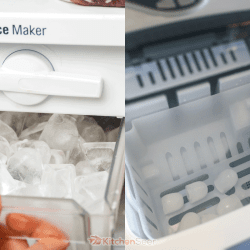

Did reset several times no luck what else can I do?
Did you just get the ice maker?
If you’re just setting it up, there are a few initial steps you should ensure you’ve taken. After unboxing, it’s vital to place the ice maker on a level surface and let it sit for a few hours. This period allows the oil inside the compressor to settle properly. It’s essential, especially after all the movements it underwent from the store to your home. If you missed out on this step, here’s what you should do: Empty the ice maker, set it on a flat surface like a table or countertop, and leave it undisturbed for at least 1.5 hours. After that, fill it with cool water (not warm or hot, as the temperature sensor might prevent it from starting) and give it a shot.
It’s worth noting that this “settling” process is typically just for the first startup.
Another thing to check, especially for some of the newer models, is the ice level sensor. It gauges the amount of ice inside, and if it mistakenly assumes it’s full, it won’t activate. Do make sure there isn’t any packing material or foam obstructing this sensor.
However, if your ice maker isn’t brand new, consider the following:
Ice Blockage: Sometimes, if the indicators are flashing, it’s a sign something’s amiss inside. Ice might be jamming the mechanism. Inspect it, turn off the unit, and then power it back on.
Power Disruption: Occasionally, there can be interruptions in the power source. If you suspect this, press the POWER button to halt the ice-making process. Allow a few minutes for the ice maker to warm up and for any ice to dislodge from the evaporator fingers. Once done, empty the Water Tray, wait another three minutes and then power it on again.
Water Filter Issues: Those blinking lights can sometimes signify an issue with the water filter. Ensure it’s seated correctly and locked in place. If it’s been a while, consider replacing it.
If, after all these suggestions, you’re still experiencing issues, it’s possible you’ve got a defective unit on your hands.
Consider returning it for an exchange. We’ve skimmed through many manuals, and these seem to be the common troubleshooting steps for ice maker problems. Hope this helps!