You need to unlock your GE dishwasher to get the dishes in and out of this kitchen appliance. That's why we can understand your frustration when you can't get it to open. But the steps to unlock a dishwasher can be brand-specific which is why we asked the experts how to do this on a GE dishwasher -and here are their answers.
There are different ways to unlock a GE dishwasher, depending on its model:
- For older models, press the 'Lock' pad two times within three seconds.
- For newer models, either press the 'Heated Dry' pad for three seconds or hold the 'Steam,' 'Cycle,' or 'Dry/Dry Boost' buttons at the same time for about three seconds.
Continue reading so we can tell you more about how you can unlock your GE dishwasher. We'll also talk about the possible reasons why your dishwasher is stuck on lock, how you can reset your unit, and what to do if the water is not draining. Let's begin!
How do I turn off the Control Lock on my GE Dishwasher

The dishwasher is one of the most useful appliances we have in the kitchen. As they say, you will never run out of dishes to wash -even if you don't cook and just have food delivered or you buy takeout. It is just so time-consuming to do aside from the energy and effort that you have to exert for this task. That's why it is very convenient to have a dishwasher around.
This kitchen appliance is essentially a robot that is programmed to perform a series of tasks to complete the cleaning cycle. It all begins and ends with the opening of your dishwasher.
You need to open it to be able to arrange the plates, pans, glasses, cups, utensils, and other washables inside the dishwasher. After the cycle, you need to open it again so that you can retrieve the clean dishes and put them back in their proper places, ready for use again.
But what if you can't get your GE dishwasher to open? How can you put the dirty cookware inside or remove the newly cleaned kitchenware? How do you unlock this appliance?
GE dishwashers have a Control Lock feature to avoid interruptions during the entire wash cycle. When this is engaged, you cannot use the other features of your dishwasher. This is important because we all know how kids or some other members of your family can press any button on this appliance by mistake and stop the cycle's progress.
Deactivating the Control Lock Feature
There are two ways to activate and deactivate the Control Lock feature, and it would depend on your GE dishwasher's
model.
For older models, press the 'Lock' button twice within three seconds to activate the Control Lock feature. Once this feature is already in effect, repeat the same step to stop it.
For newer GE dishwasher models, you would need to press the 'Heated Dry' pad and hold it for three seconds. You will know that it is activated when you see the lock icon next to it. To disengage this feature, press the 'Heated Dry' pad for three seconds again until the lock icon is gone.
For different units, you would need to press the 'Steam,' 'Cycle,' or 'Dry/Dry Boost' pads simultaneously for three seconds to lock or unlock the dishwasher. You can check the light on the Lock controls to know if the feature is engaged or not.
Different models of GE dishwashers may require you to look for different buttons that would lock or unlock the unit. Check which of these buttons are available on your particular unit. Better yet, consult your manual for more information.
Why is my dishwasher stuck on lock?
If you're wondering why you cannot open your dishwasher, there are several possible reasons for that. It can be any of the following.

Disconnected to power and water sources
Your dishwasher is an electric appliance. It needs to be connected to a power outlet for it to work. You cannot open this appliance when there is no power. Similarly, it needs a continuous water source to function properly. Water pressure is needed to engage the dishwasher to do its job.
Check if the dishwasher is properly connected to the power and water sources before anything else.
Problem with your electronic control system
Your dishwasher's electronic control panel may be receiving different signals' which have caused it to shut down. Once the system is overwhelmed, it'll have a hard time following your commands and won't open when you want it to. You just need to reset your dishwasher to put it back in order.
Locked control panel
As discussed earlier, check if the Control Lock feature has been activated. If it is, you won't be able to open the door or use other functions. You would need to disengage this feature to be able to open your dishwasher.
Problem with your dishwasher's door and its parts
The main component of your dishwasher that's responsible for its opening and closing is the door. When any of its parts are damaged, the door won't be able to operate smoothly and might not be unlocked. Check the dishwasher's door handle, hinges, latch, and striker. If any of them is worn out or broken, your door might be stuck on the lock.
Be careful when tinkering with these parts, though, as it might affect your unit's warranty. Some parts are also expensive to replace once broken, so you need to think twice if you'll have them fixed or just buy a new dishwasher altogether.

How do you reset a GE dishwasher?
Since we talked about the need to reset your dishwasher to fix the electronic control system, we'll also teach you how to do it.
This is so easy. Unlike other dishwashers that don't have a dedicated reset button, you will find a 'Start/Reset' button on your GE dishwasher's front control panel.
- Press the 'Start/Reset' button for about 5 to 10 seconds.
- Wait for the light on this button to start flashing. This would indicate that the dishwasher is already draining water. This should take about two minutes.
- When the water is fully drained, and the light stops flashing, it means that the dishwasher has been reset.
- Restart the appliance after a few minutes.
That's it! So simple, right?
Why is the dishwasher not draining?
Draining is an important part of the cleaning cycle. It removes dirty water at different stages to ensure that the dishes are clean.
One of the most common issues that you could encounter with your dishwasher is finding that there's dirty water standing at the bottom. This means that the cleaning process won't be complete. This points to a drainage problem.
There could be different
reasons for this. You can check the following parts of your dishwasher to determine what's causing the water not to drain.
Drain hose
The drain hose is the passageway that connects your dishwasher to the sink or garbage disposal where the dirty water and food debris will then be flushed towards your main drainage system. If there's a blockage in the drain hose, the dirty water won't be able to pass through on its way to your drainage.
You can disconnect the drain hose from its attachments. Remove the blockage using a long wire to help you reach the right spot.
Drain filter

The drain filter sifts through all the dirt and food debris that passes through it. It ensures that large food particles do not make their way to the drain hose so that they won't cause obstruction.
Check if the drain filter is dirty when you're experiencing draining issues. It needs to be cleaned every after use so that dirt won't accumulate in this portion. This will allow water to drain smoothly.
Drain pump
The drain pump is run by a motor and has an impeller to be able to push water out of the dishwasher. If these components are damaged, this kitchen appliance won't be able to drain water.
You will know if the motor isn't running with the help of a multimeter. If this device shows no continuity, then you have a problem with the motor and you would need to have it replaced.
Check also if the impeller is dirty. It could be that food and dirt have already accumulated in this section, that's why the impeller cannot perform its job.
Connections
As mentioned earlier, your dishwasher is connected either to your sink or garbage disposal. Check if there are blockages on these connections, particularly on the air gap and garbage disposal.
You can flush water down the garbage disposal to get rid of obstructions along the way. Brush off the dirt on the air gap cap. Remember, any accumulation of dirt or food debris in these areas will prevent the continuous flow of water from your dishwater to your main drainage system.
Final Thoughts
There may be different buttons to press to unlock your GE dishwasher depending on its model. Check which buttons are available in your unit or read your manual to be sure.
For more resources regarding your GE dishwasher, you may visit the following links:
How Long Should A GE Dishwasher Run? [Inc. On Normal]
How To Clean A GE Dishwasher Filter
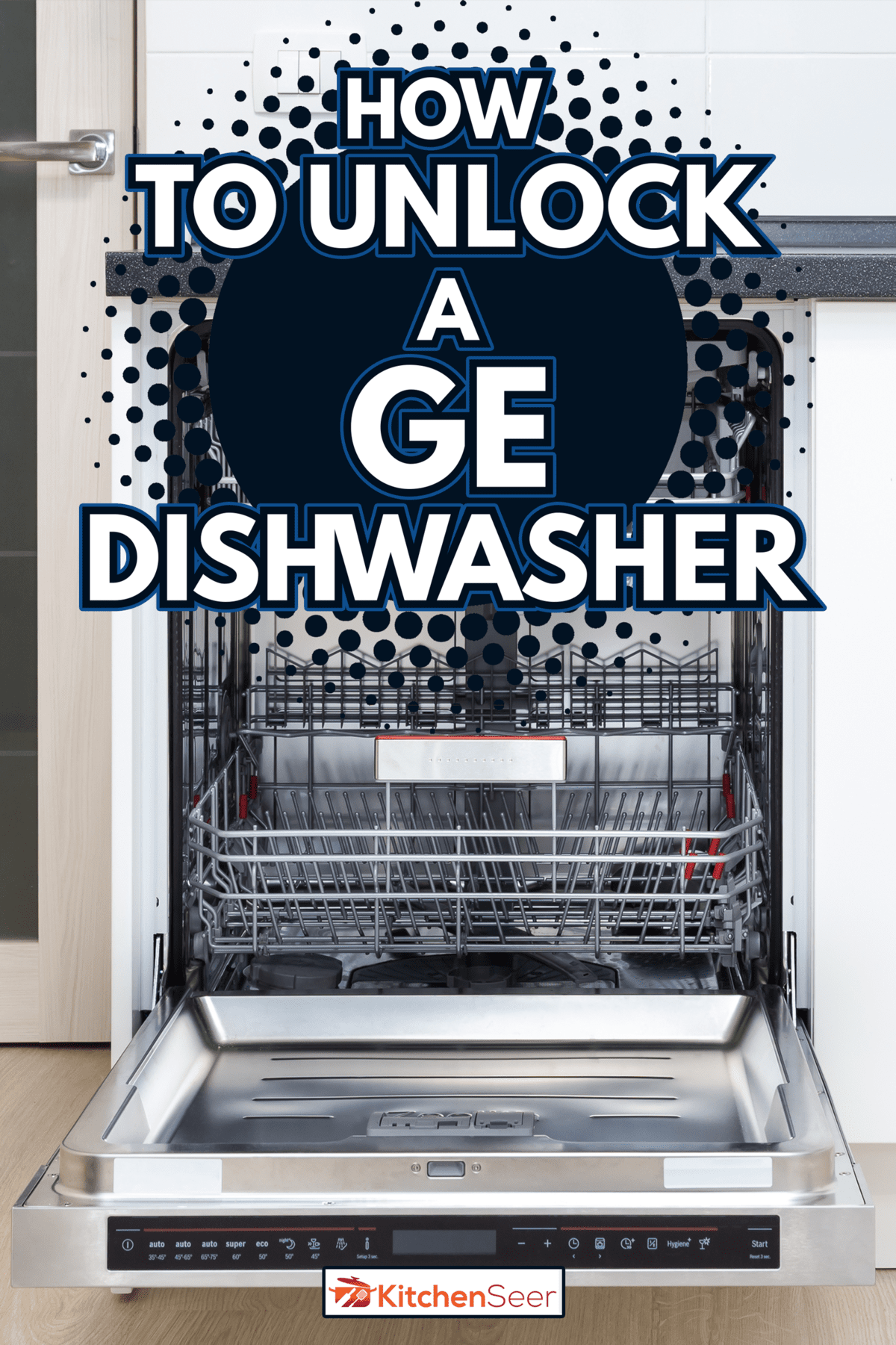










![Front view of open automatic stainless steel built-in fully integrated top control dishwasher range machine with clean utensils, cutlery, glasses, dishes, plates inside in modern home kitchen, How To Reset A Blomberg Dishwasher [Quickly & Easily]](https://kitchenseer.com/wp-content/uploads/2023/03/FRONT-1-250x250.jpg)
