Have you just recently noticed the Delay Start button on your GE Oven and want to know how to use it? We got you! We researched this for you, and here is what we've learned.
Do this to set the Delay & Start Time on your GE oven: 1. Press the Bake button and set the temperature. 2. Press Cooking Time and input the time required to fully cook your dish. 3. Press the Delay Start button and choose the time you want your oven to start cooking. 4. Press the Start button.
Continue reading to learn more tips on how to use your GE oven's Delay Start feature. We'll also answer if it is safe to leave an oven on if it has a timer and if an oven can turn on by itself. Let's get down to business!
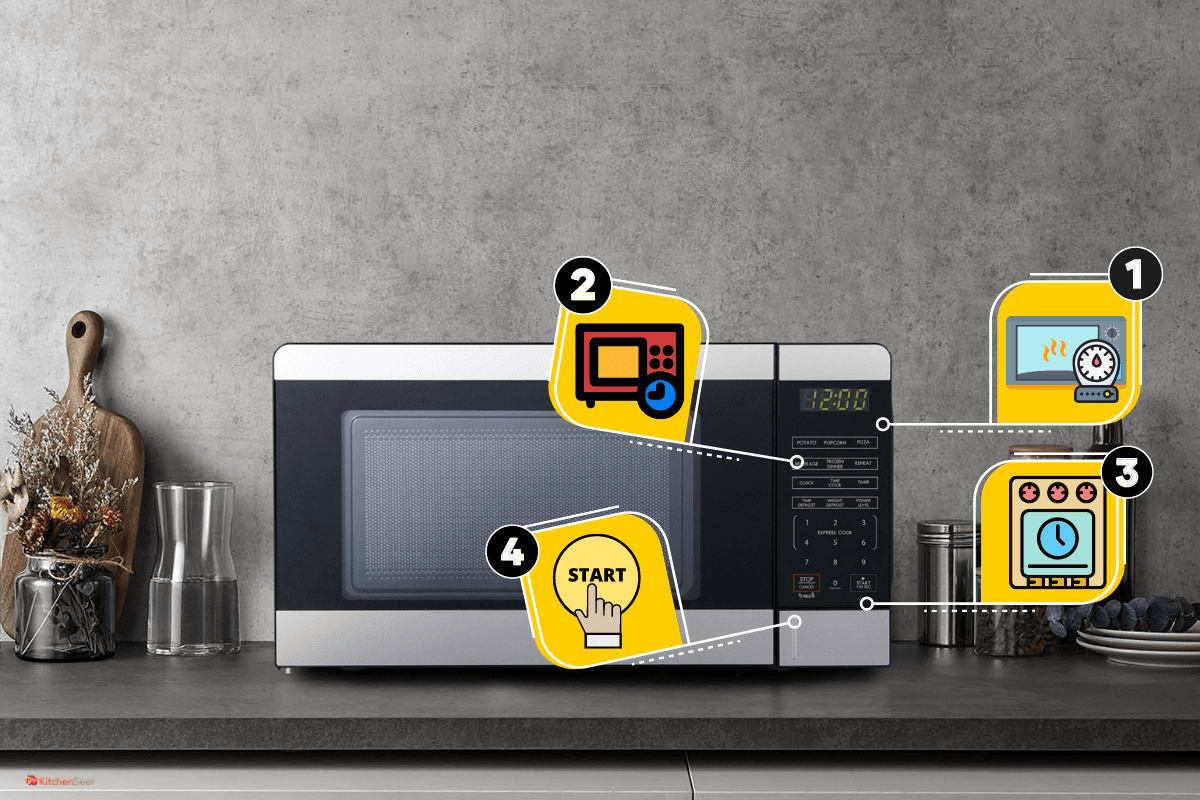
How do I set my oven to come on automatically?

We bet your GE oven makes your life in the kitchen so much easier. You're able to cook different delicious dishes with just a simple push of some buttons.
You can bake your Mexican meatloaf, roast the Thanksgiving turkey, and make your own Margherita pizza. For dessert, you can bake soft and chewy cookies or your version of an apple pie.
Your GE oven is a part of your ordinary days and special occasions.
But sometimes, there are just so many things to be done that it's easy to forget to put your dish in the oven. You need to run some errands or attend to your guests.
It would help a lot if you can prepare the dish ahead of time, place it in the oven, and set the time when you need it to be cooked. Smart, right?
Or maybe you just want the oven ready as soon as you get home from work so that you can start cooking dinner right away. No more waiting time for preheating and delaying dinner time for everyone.
Well, that's what the Delay Start button is for. It allows you to preset your GE oven according to the time of day that you want it to start baking or roasting your food. It means it won't start cooking until it's time to do so.
When the right time comes, it will turn on by itself and proceed to cook your food according to the temperature and cooking time that you have set. After that, it'll turn off automatically.
This way, your food is ready to serve no matter how busy you get in between the preparation and serving time.
For those who have just bought a new oven or have just recently found out about this feature in their GE oven, here's how to do it:
Using Your GE Oven Delay Timer

- Place the dish on the oven rack. (If you're just presetting the preheating of your oven, there's no need to put the dish inside yet.)
- Turn on the oven.
- Press Bake and encode the required temperature using the number pads.
- Set the Cooking Time. (Take note, if there's preheating involved, you need to add that to the cooking time so that the dish will be cooked as desired.)
- Press the Delay Start button and input the time that you want your oven to start heating or cooking the food.
- Press the Start button.
That's it! You've already activated the Delay Start feature.
If you want to check if you got the right settings before you proceed with your other tasks, you can do this.
- Press the Cooking Time button to check how long the oven will heat your food.
- Press the Delay Start button to confirm the time it'll start cooking.
Tips For Using Delay Start Feature
Here are some reminders before you use the Delay Start feature.
- Take note that some food tends to go bad when you leave them at room temperature even for one to two hours. Harmful bacteria may start to grow and affect the quality of your food. Examples of food that spoil easily are eggs, milk, fish, and chicken.
- Make sure you turn off the oven light as the heat from the bulb hastens bacterial growth.
So, use the Delay Start feature wisely. It really depends on how long the delay is. If it's just a short time, you can put your dish inside the oven. But if you'll leave the house for a longer period, you can use the Delay Start for preheating purposes instead to avoid food spoilage.
Is it safe to leave the oven on with a timer?

We understand the apprehension of some oven users regarding the use of the Delay Start button. It entails leaving the oven on for the entire time even though it won't start heating until the set schedule.
It is a piece of good advice never to leave the oven unattended. Many things can go wrong in this situation.
It is a fire hazard especially if the oven door is not completely shut or there are leftover foods and grease on the oven floor.
For those using gas ovens, there's also the risk of carbon monoxide poisoning due to the incomplete burning of gas. This is dangerous especially since carbon monoxide is colorless and odorless. You don't know that it has contaminated your indoor air until you show symptoms of CO poisoning such as nausea, difficulty in breathing, and loss of consciousness.
The risk is higher if you have poor ventilation at home.
Having said these things, we also need to point out that oven manufacturers have taken these things into consideration. There is less risk when using electric ovens and especially those units with a clock and timer. Most of these units have an auto-shutoff feature wherein the oven stops working after some time.
With the Delay Start feature, heating won't be activated until the programmed schedule. In effect, your oven isn't working yet and the temperature won't change. Coupled with the unit's auto-shutoff feature, this should give users peace of mind regarding the safety of using this appliance.
It is when the oven starts heating that it becomes more of a concern. It is riskier when you have a gas oven so don't leave it unattended when you start baking or roasting your dishes. It also helps when your kitchen is properly ventilated and you have a CO detector in place. Make sure also that the oven is clean before you use it and that it's completely shut when you close it to prevent fires and any untoward incidents.
Check out this carbon monoxide detector on Amazon.
Can an oven turn on by itself?
You have to turn on the power button so that you can start using your oven. By turning it on, you know that the oven is running and it is only powered when you're using it. This ensures your safety and energy efficiency.
That's why it is really worrisome when you find that your oven seemingly turned on by itself.
There can be different reasons behind this. You have to check each oven part stated below to find out the problem and take the appropriate action.
Power Source
Sometimes, the problem isn't with the oven. It can be related to the power source and its electrical connections. They might be causing your oven's erratic behavior.
Check the power outlet where your oven is connected as well as the oven's power cord for signs of damage. Faulty connections can cause your oven to malfunction. You need to contact your trusted electrician to fix this issue.
Program Selector or Selector Switch
This component allows you to control your oven's temperature and select which cooking mode you need for your recipe.
Over time, the program selector or selector switch can become faulty. Dirt, crumbs, and gunk can accumulate inside the switch and they can trigger the oven switch to turn on by itself.
Use a small brush with soft and tiny bristles to reach the insides of the switch. Or check with a technician if you can have the button replaced. Sometimes you may even have to take off and replace the entire control panel to get your oven back in good working condition.
Electrical Wiring
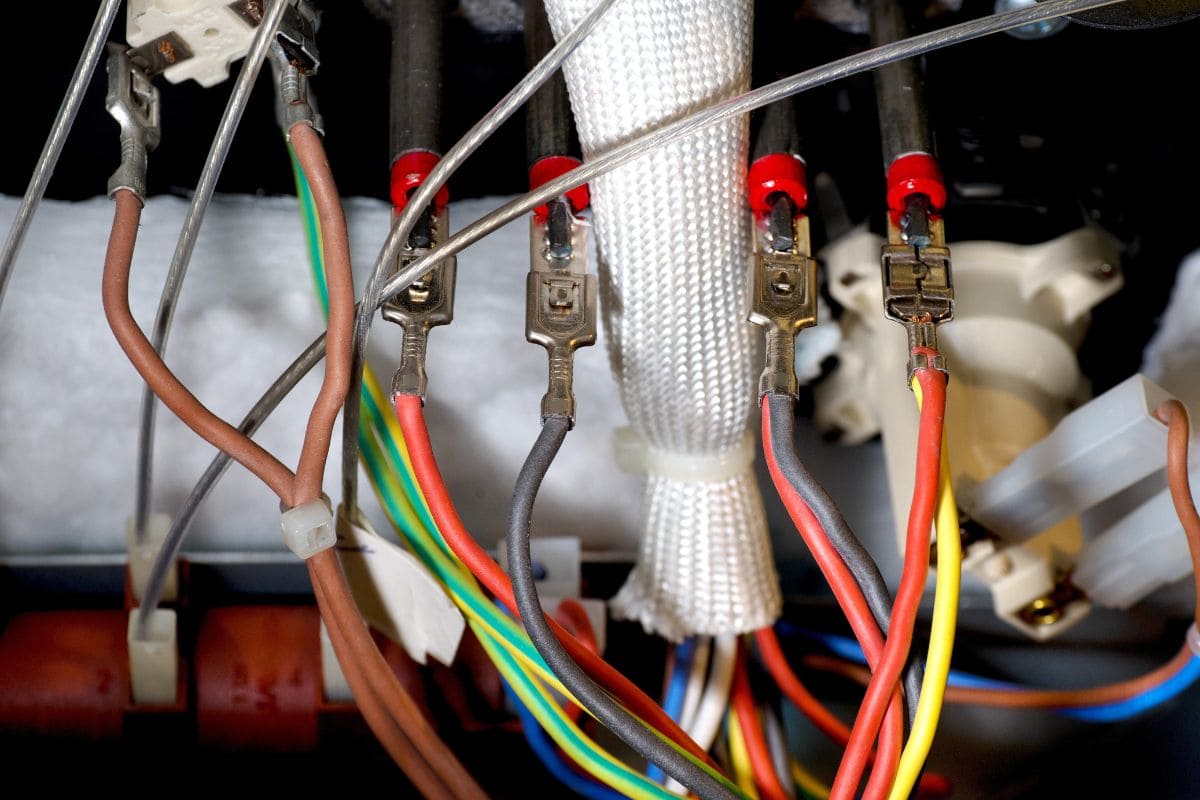
Wires run all over your oven to distribute electricity. These wires can be damaged especially during self-cleaning of the oven when the unit is subjected to very high heat. They may also be frayed or damaged when your pet or pests inside your house chew on them.
Damaged or faulty wiring needs to be replaced to ensure the proper flow of current in your oven.
Temperature Sensor
As its name suggests, it's the part of the oven that monitors the temperature and tells the oven what action to do. If the temperature is below the required setting, it signals the oven to work harder so that the food won't be undercooked.
But if the temperature sensor is defective, it won't be able to tell the prevailing temperature accurately. As such, there are instances when it tells the oven to turn on and start heating even when the oven is not in use.
A damaged temperature sensor needs to be replaced to put your oven back in order.
It is unusual for your oven to turn on by itself. When this happens, have it checked immediately to avoid further problems or compromise your safety.
Final Thoughts
Your oven's Delay Start feature offers convenience but learn to use it wisely to avoid food spoilage and ensure your safety.
For more oven resources, click the following links:
Should Ovens Get Hot On The Outside?
Can I Use Oven And Stove At The Same Time? [How Hot Do Each Get?]



![high end ninja coffee maker, How To Set Delay Brew On Ninja Coffee Maker [Quick Step-By-Step Guide]](https://kitchenseer.com/wp-content/uploads/2023/07/shutterstock_2045973146-250x250.jpg)

![Woman cleaning oven in kitchen - How to Clean Oven When Aqualift Doesn't Work [Step by Step Guide]](https://kitchenseer.com/wp-content/uploads/2023/08/Woman-cleaning-oven-in-kitchen-250x250.jpg)

