Dishwashers are an essential appliance for maintaining functionality in the modern home kitchen via providing peace of mind for continually having sanitized dishes stocked in your cabinets. Suppose you are considering purchasing a new LG dishwasher; you probably have wondered how to reset an LG. Or how to run the maintenance loads properly. We've researched these questions and have discovered well-researched information to share with you!
There are several methods to reset a dishwasher. The most common method is to press the start/restart button and leave the appliance undisturbed for a few minutes. Also, shut the power to the appliance off via the house circuit breaker or fuse box.
Perhaps your dishwasher is sending you error codes, and you are curious how to detect what is wrong with the appliance. Maybe your dishwasher is failing to fill properly? Or are you wondering if unplugging your dishwasher will reset it? These are great questions. Please continue reading; we have well-researched answers to share with you!
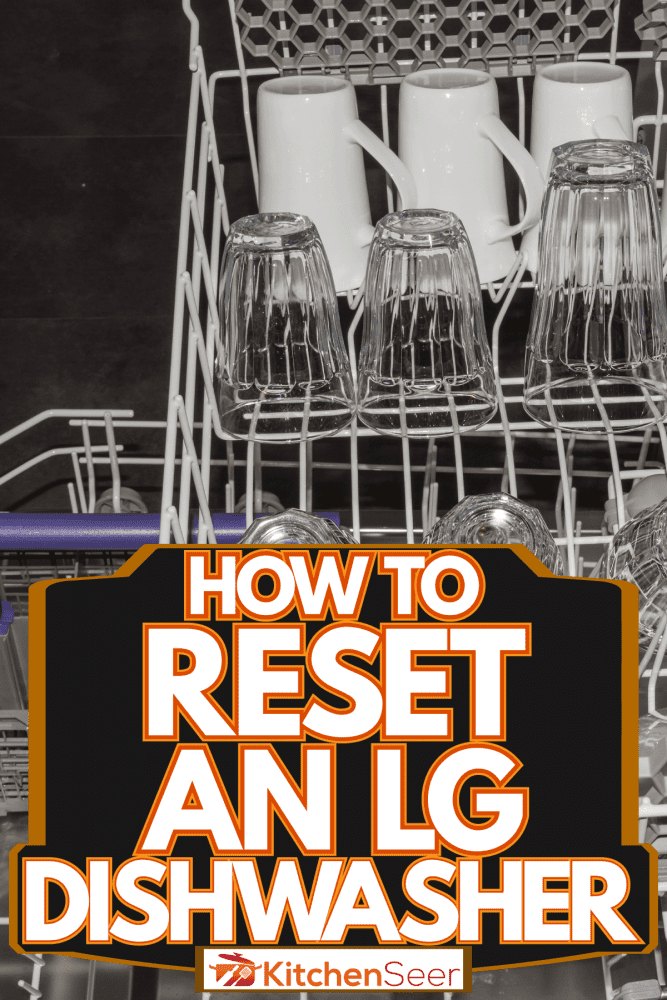
How To Reset An LG Dishwasher
According to LG, there are four methods to reset the LG dishwasher that are pretty simple and will only require a few minutes of your time:
- Press the power button to shut the appliance off.
- Turn the circuit breaker connected to the dishwasher off, and wait ten or more seconds before turning it back on.
- Press the power button, and start a new cycle.
- In the event that a storm shut the power off, check the circuit breaker connected to the dishwasher and turn it back on.
Please note that if you are uncomfortable with handling circuit breakers or fuse boxes, do not attempt this task alone. Ask someone with experience or a professional to assist you.
Why is there no water coming into my dishwasher?
There are several possibilities for why water is not flowing into your dishwasher. Your water inlet could be clogged, and that is blocking the water from filling the unit.
To check the water inlet, refer to your owner's manual for its exact location. Then, unplug the dishwasher and shut the water off. Remove the water inlet valve and its filter and rinse both under cold running water in the sink. Return the clean parts into the appliance and turn the power and water back on.
Another possible reason why the water isn't coming in it could be the float assembly is malfunctioning. This component prevents the dishwasher from overfilling.
Turn off the power and water to the dishwasher and remove the bottom dish rack to inspect this component. Next, lift the float assembly from the base of the dishwasher tub to ensure that it can move easily up and down.
Then, remove it from the base and wipe off any food particles and debris. Return it to the base of the dishwasher and restore your power and water supply to the appliance.
How to check your power switch components for malfunctions
Suppose your float assembly is working perfectly. The next most logical place to check is the float switch—this switch triggers the water inlet to close when the dishwasher has reached the correct amount of water. The float switch is installed at the dishwasher's lower access panel.
If the wires are damaged or the switch lacks continuity, it requires a replacement. This task is best performed by a trained appliance professional due to the electrical wiring and location of the repair.
Lastly, the door switch could be the issue because when the door is closed, a small latch taps the door switch to send an electrical signal to start the wash cycle. Suppose the door switch is defective, the signal to start the wash cycles won't occur.
To check the functionality of the door switch, you will need to check its continuity with a multimeter. In the case where the multimeter confirms that is no continuity. You must replace this component. Contact a professional appliance technician to complete this repair.
Click here to view the Astro AI Multimeter on Amazon.
How do you clear a dishwasher error code?
Please note that there are several error codes your dishwasher could display, and there is no one simple method to clear the message.
Error codes indicate issues within the appliance that could announce appliance malfunctions, dishwasher loading issues, plumbing issues, and user errors. Also, depending on the brand and model of the dishwasher, the error codes could mean entirely different issues.
The best way to handle an error message is to look up precisely what the code means in your owner's manual, either in print or online. Then follow the manufacturer-directed steps. Suppose you try all the manufacturer-recommended instructions and the appliance still does not function properly. Do not hesitate to contact the manufactures customer service for further information.
If you own a Bosch dishwasher and have received an unexpected error message, and you would like to learn how to clear the message, check out this post: How To Clear Error Messages On A Bosch Dishwasher [Inc. E15, E22, E24, E25]
Will unplugging my dishwasher reset it?
Generally, either shutting off your dishwasher or unplugging it will force the control panel to reset. However, each manufacturer does state instructions that are slightly different for resetting the dishwasher. Double-check your owner's manual or manufacturer's website to locate resetting instructions for your model for the best results.
Otherwise, unplugging your dishwasher shouldn't cause any harm. However, it is unnecessary to do so when you could achieve the same results by turning the dishwasher off.

Are you interested in purchasing a new dishwasher, and you find yourself wondering how the amps vary from brand to brand? Read more here: How Many Amps Does A Dishwasher Use? [By Brand]
How do I clear the IE code on my LG dishwasher?
If the IE code appears on your LG dishwasher's control panel, it means the water level in the dishwasher is not high enough after ten minutes of filling to wash a load of dishes.
When this occurs, you need to check some of your dishwasher components before resetting your appliance. First, ensure the water pressure in your home is 20-120 PSI. If it's below these numbers, contact your plumber to remedy this issue. Secondly, check your drain hose. If the hose is installed lower than the base of your dishwasher, it will cause the water to drain out.
Thirdly, suppose this issue occurs during the winter months. The bitterly cold temperatures could freeze the pipes to the appliance or its interior components and result in a malfunction.
Fourthly, if your dishwasher is not leveled correctly, it can affect your hoses and prohibit water flow. Lastly, inspect your waterline for any bends and kinks that could have stopped the water from entering the dishwasher.
Are you concerned about protecting your lovely kitchen cabinets from water damage? Read How To Protect Kitchen Cabinet Doors From Water Damage.
How do I run the maintenance cycle on my LG dishwasher?
According to LG, to run a maintenance cycle, start by measuring one cup of white vinegar. Place the cup of vinegar in the bottom rack of your empty dishwasher and close the door.
Select the normal cycle with an extra rinse. Please note: do not use dish detergent when you are running a maintenance load, and do not open the dishwasher's door anytime during this cycle.
LG advised performing a maintenance cycle as needed based on your household's usage. For example, if you run your dishwasher daily, running a maintenance load every couple of months would be wise.
In the event you notice unpleasant odors wafting from your dishwasher, LG suggests running the dishwasher empty on the quick wash setting with dish detergent to remove unwanted odors.
In closing
Dishwashers are a great addition to your kitchen that could help you wash your dishes efficiently for yourself and your loved ones. We certainly hope this article has helped you gain clarity around the topic of dishwashers and how to reset your LG dishwasher. Please visit Kitchenseer.com soon for more informative and helpful content!


![LG Kitchen Appliances on Display at a Local Costco, How To Clear Codes On LG Dishwasher [Inc. Cl, Ae, P1]](https://kitchenseer.com/wp-content/uploads/2022/08/LG-Kitchen-Appliances-on-Display-at-a-Local-Costco-250x250.jpg)
![Run the dishwashing machine. Woman's finger pressing the Start button, How To Reset A Kenmore Dishwasher [Elite, Ultra Wash, Quiet Guard Standard]?](https://kitchenseer.com/wp-content/uploads/2020/12/Run-the-dishwashing-machine.-Womans-finger-pressing-the-Start-button-250x250.jpg)



