Bosch dishwashers are some of the most reliable dishwashers in the marketplace. However, it doesn't mean that they are completely error-proof. They can be subject to the same functional issues as any other dishwasher brand. We've researched how to reset a Bosch dishwasher when it doesn't drain. In this post, we'll discuss it in detail.
Below are a couple of ways that you can reset your Bosch dishwasher if it doesn't drain.
Method 1. Use the Control Panel
- Press the start button
- Let the water drain
- Check the drain hose
- Fix any clogs or kinks
- Replace the hose
- Re-start the machine
Method 2. Do a manual reset
- Unplug the machine
- Reset the circuit breaker
- Check the control panel
If your dishwasher is at least three to five years old, the chances are that you've experienced some malfunction at some point. The drain not working properly is actually one of the most common malfunctions of most dishwashers. With Bosch dishwashers, resetting the drain is fairly easy. Let's look at how to do it.
Contents
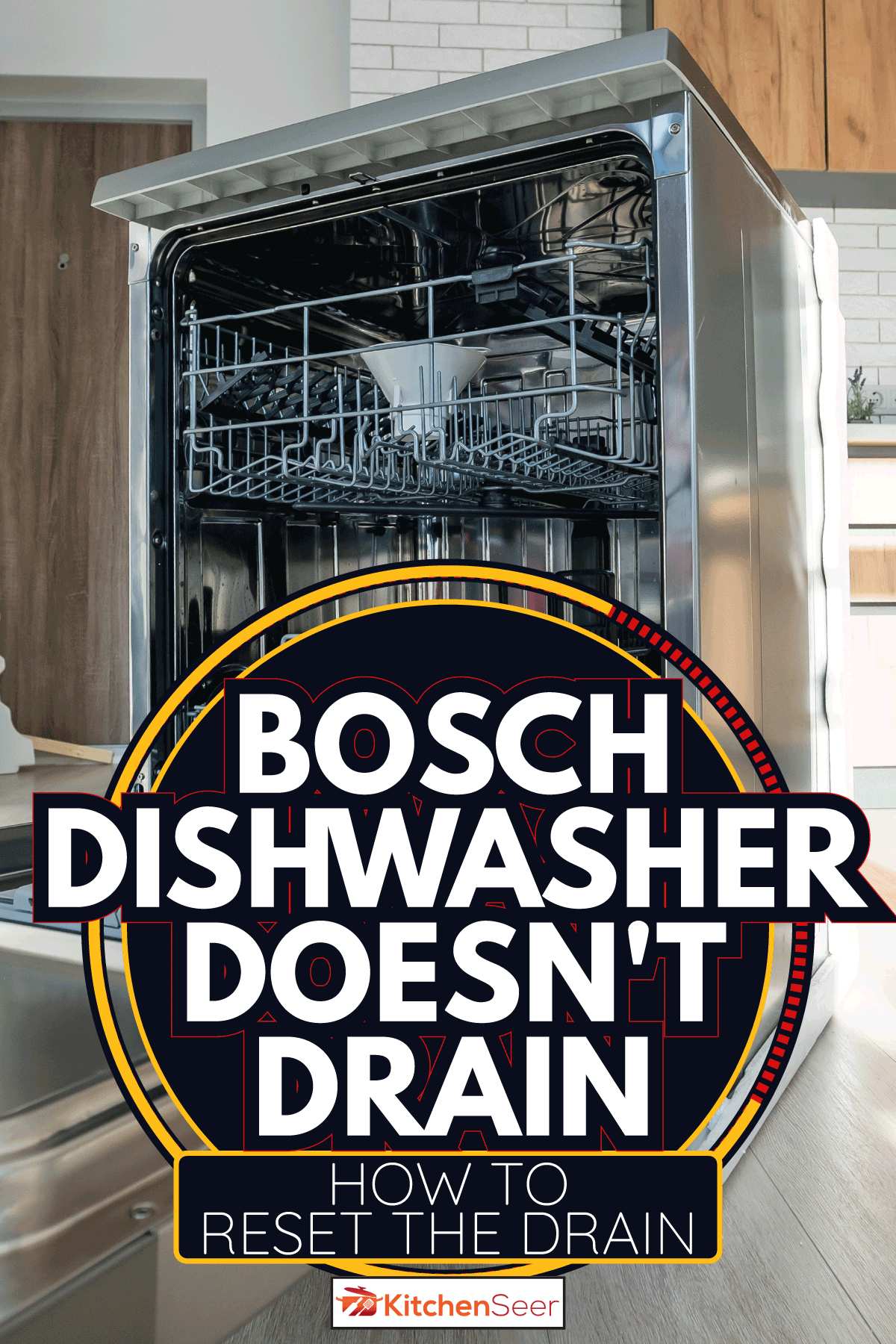
Methods to Reset the Drain on a Bosch Dishwasher
Method 1. Use the Control Panel
Many people may find resetting a Bosch dishwasher difficult because the control panel is on the unit's upper door. This means that the controls are somewhat hidden, which can make them a bit difficult to access. However, if you have your instruction manual handy, it can make it easier to find the right control to correct any errors with the unit.

If the dishwasher is stuck on the drain cycle and the water will not run down, do not open the door while it is currently in operation. Doing so can potentially harm you and cause water damage to your floors.
Instead, hold down the start button on the dishwasher until you see the green "Active" or "On" light go out.
You may need to hold the button anywhere from three to five seconds until the light indicates that the dishwasher is cycling off. Depending on your model, there may be a "Cancel" or "Drain" button to press instead.
2. Let the water drain
When the dishwasher stops during the cycle, the water will stop projecting through the jets. Wait for about 10 minutes for the water to cool and drain, and then open up the dishwasher door. You may need to wait less time depending on the cycle that the dishwasher was placed.
In any event, you can also place your hand inside the dishwasher to feel if there is still too much heat to access the drain hose comfortably.
3. Check the drain hose

Once the washer is cooled, move the front bottom panel from the dishwasher so that you can access the drain hose. This hose runs from the sink drain down to the bottom of the dishwasher and at the drain pump. You may need a flashlight to get a better view of it.
4. Fix any clogs or kinks
A clogged or vent drain hose is one of the most common reasons why a dishwasher will fail to drain. Check the hose for these issues and straighten any kinks or remove any clogs by running the hose underwater or using a straightened wire hanger to remove them.
5. Replace the hose
Return the hose to its position and be sure to secure it tightly with its clamp. If you experience any additional issues, be sure to check the instructional manual to troubleshoot them.
6. Re-start the machine

Make sure that all of the previous error codes are cleared on the machine and then restart it. Depending on your model, you may be able to restart it from the drain cycle, while on other models, you may be required to start a new wash cycle.
Method 2. Perform a Manual Reset
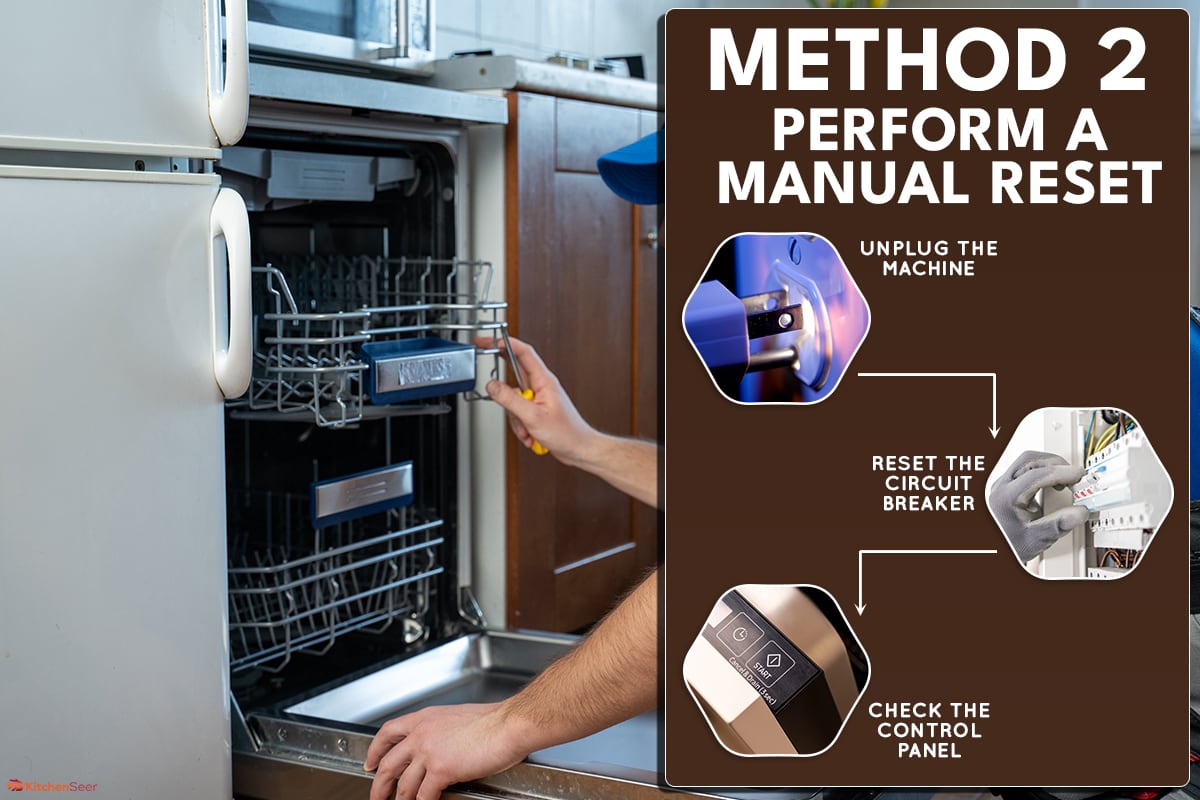
1. Unplug the machine
For this method, start by unplugging the dishwasher once you notice the drainage issue. Doing so can typically help clear the unit of any stored settings that may be creating the problem. Once you plug it in again, you'll be able to reset the machine.
It's important to use a bit of caution before removing the power plug, and you'll want to make sure that there is no standing water behind your dishwasher. Wait for about 2 to 4 minutes after unplugging the machine, and then plug it back in.
2. Reset the circuit breaker
Sometimes, you may not easily access the power plug to disable the machine's power. In such cases, water may be covering the plug, or it may be located behind an unmovable appliance.
You can turn off the circuit breaker to cut power to the dishwasher when this is the case. To do this, locate your home's breaker box and find the correct switch corresponding to your kitchen or the client specifically.
Flip the switch on the breaker and then wait for about 2-4 minutes before flipping it back into its original position.
3. Check the control panel
Take a look at the control panel to ensure that no error codes are displayed. Then, press the "Drain" or "Start" cycle to clear the remaining water from the bottom of the tub.
If you notice that the water isn't clearing, there may be an issue with the pump. It's also possible that the drain hose is clogged. In either case, you'll need to open up the dishwasher and troubleshoot the components.

How do you force a Bosch dishwasher drain cycle?
The best way to force a Bosch dishwasher to drain is to reset it using the control panel or unplug its power supply. If you can't access the power supply, you can switch the circuit breaker at your breaker box to turn off the power.
Some Bosch dishwashers also have a "Cancel" or "Drain" button on the panel that will allow you to reset the dishwasher.
How do you unclog a dishwasher with standing water?
To remove the clog causing the standing water, perform the following troubleshooting steps.
Inspect the water supply line and drain hose
The water supply line is usually found in the back of the dishwasher and is connected to the pump. Clogs and kinks in this line can cause the dishwasher to fail during the drain cycle, often when the clogs may be due to hard water sediment that has gathered inside the line. To get rid of it, you can use a snake or a straightened wire hanger.
Afterward, run the hose underwater for a few minutes and then reattach it to the pump. You'll also want to do the same for the drain hose.
Check out this drain snake on Amazon.
Check the sprayer arms

Sometimes small pieces of food and other debris can get stuck in the jet of the sprayer arms. In some cases, you can soak the spray on your arms and soapy water for about 15 minutes to remove the debris. However, if you find that this doesn't work, use toothpicks to clean the jets manually.
Check out this dishwashing liquid on Amazon.
Clean the filter

You'll also want to check the dishwasher filter, which is typically located at the bottom of the unit's tub. You will likely need a screwdriver to remove the panel above it, and in some cases, you may have two filters on your dishwasher. Remove the filter and rinse it under running water or let it soak in soapy water for about 15 minutes to remove any debris.
Find this screwdriver on Amazon.
Run a full cycle
After cleaning all of the above components, set the dishwasher to a regular cycle to see if the drainage issue has cleared. If not, refer to your instruction manual or contact an appliance technician for additional assistance. (note: sometimes the technician may be able to walk you through the process while on the phone for a less expensive fee).

What are the error codes for a Bosch dishwasher?
Bosch dishwasher models typically come with the following error codes:
- Error E12: Indication of limescale buildup
- Error E14: There is a flow meter failure
- Error E15: Indicates that there's water in the base trough
- Error E16 & E17: Indicates a water fill system
- Error E18: Indicates a water flow system
- Error E22: This means that the filter is blocked
- Error E23, 24, & 25: Indicates drain pump issues
How do you clear a Bosch error code?
You can clear error codes on Bosch dishwashers by simply resetting them or cutting off the power via the power plug or breaker switch. The specific method to do this may vary across dishwasher models and according to the type of error you receive.
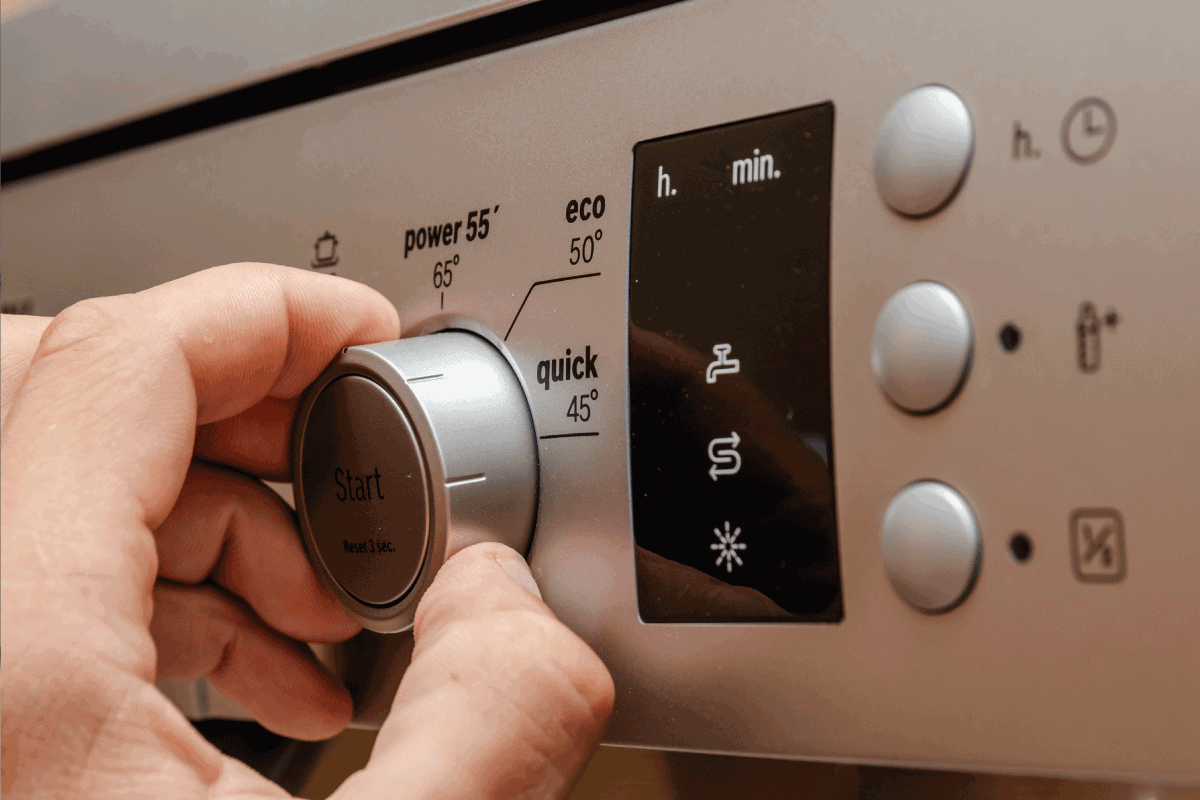
Wrapping Things Up
As you can see, clearing water from a Bosch dishwasher drain isn't that complicated, but it may take a few steps to troubleshoot the underlying cause. Remember, always unplug the machine before opening it up to clean the inner components.
Before you go, be sure to check out some of our other posts:
Should Kitchen Appliances Match? [In Color Or Brand]
Can You Bake A Cake In A Loaf Pan?









